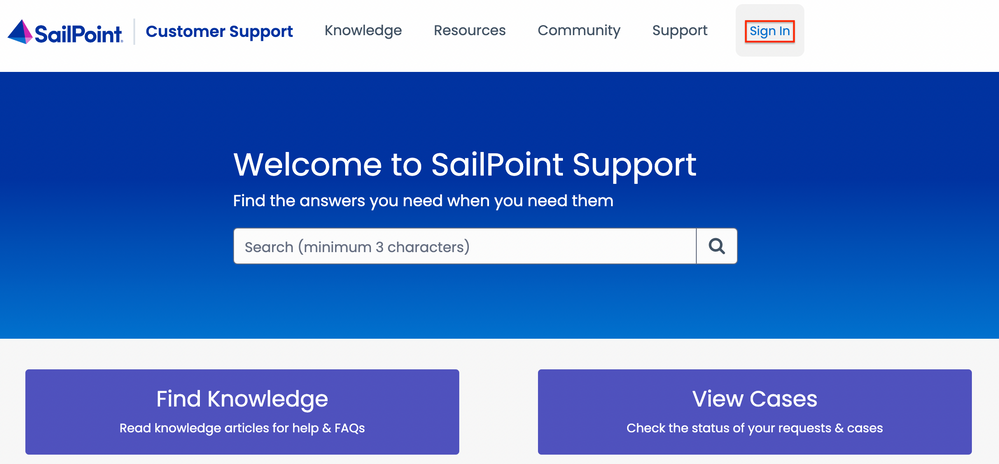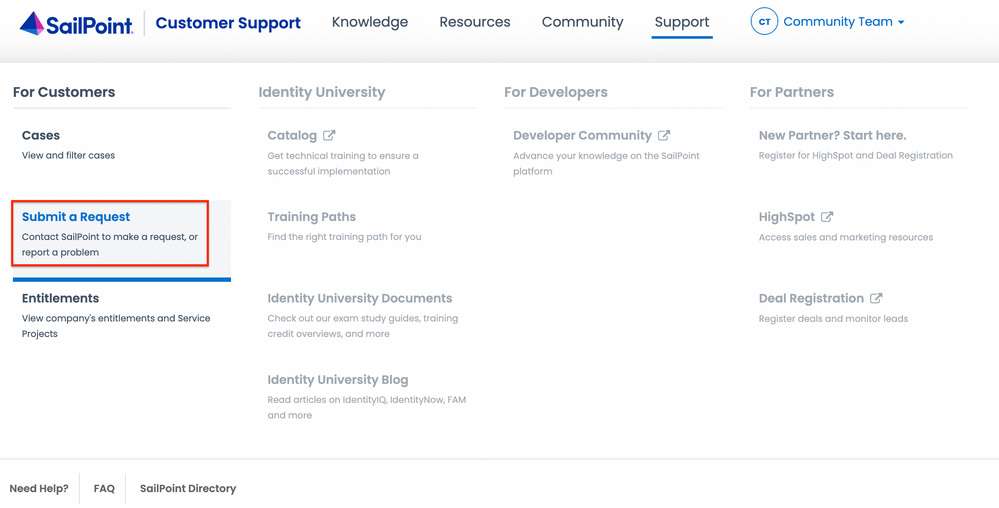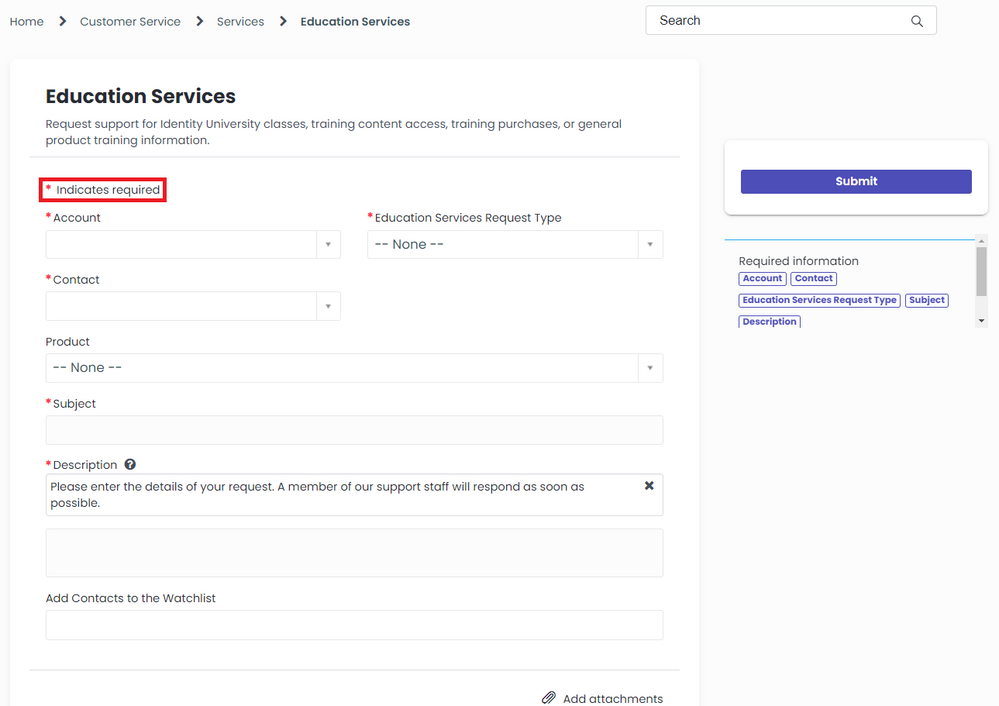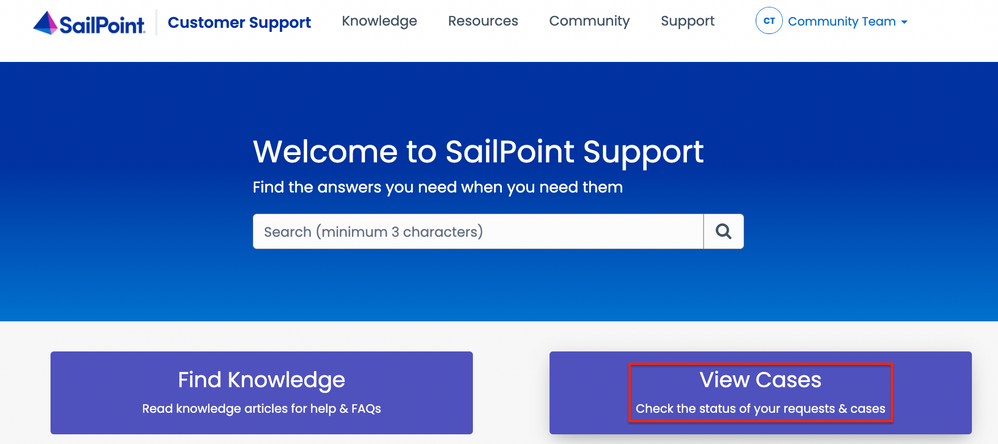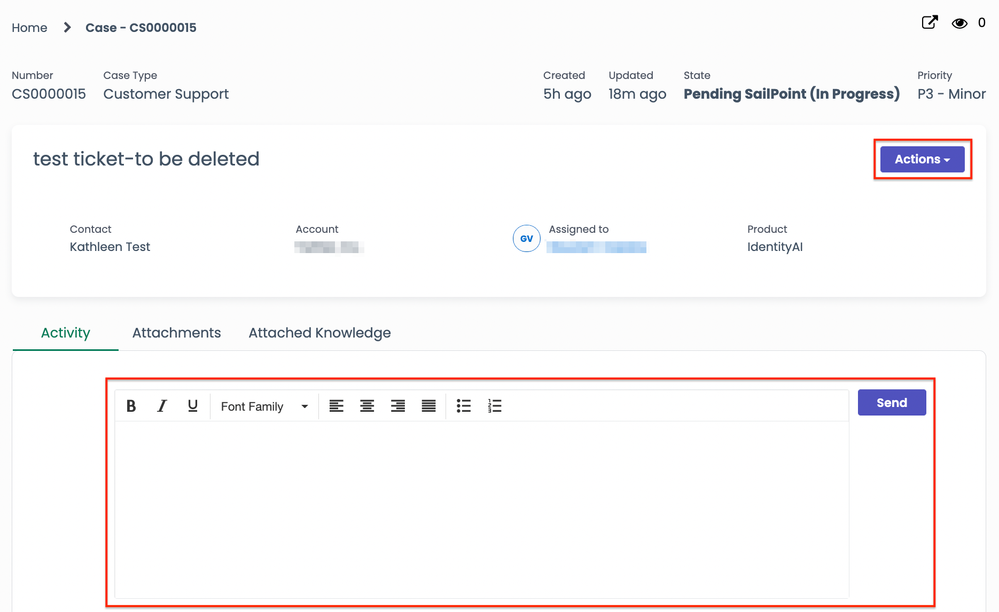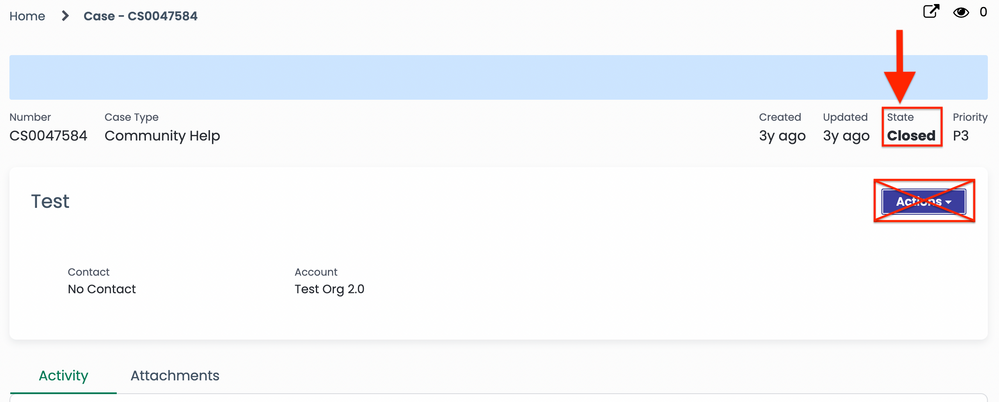- Products & services Products & services
- Resources Resources
- Community CommunityDiscussion
- Discussion
- Knowledge
- IdentityIQ wiki Discover crowd sourced information or share your expertise
- IdentityNow wiki Discover crowd sourced information or share your expertise
- File Access Manager wiki Discover crowd sourced information or share your expertise
- Submit an idea Get writing tips curated by SailPoint product managers
Knowledge
- Compass
- :
- Discuss
- :
- Getting Started
- :
- Community Tutorials
- :
- How to: Use the Support Portal for training requests
- Article History
- Subscribe to RSS Feed
- Bookmark
- Subscribe
- Printer Friendly Page
- Report Content to Moderator
How to: Use the Support Portal for training requests
How to: Use the Support Portal for training requests
If you encounter any issues or have questions about using the SailPoint Support Portal, please reach out to support-help@sailpoint.com.
- Overview
- Create a training request
- Viewing your cases
- Updating a request
- Case states
- Requests in the closed state
Overview
Use the SailPoint Support Portal to submit requests and track your cases at any time. To find out more information about navigating through the Support Portal, check out this community tutorial.
Create a training request
1. Head to the SailPoint Support Portal and click Sign In located at the upper-right corner.
2. Select the Support tab and then select the Submit a Request link under the For Customers section.
3. On the Service Catalog page, select the Services panel and then click on the Education Services link to be redirected to its form.
4. Fill out the required fields that are represented by the "*" icon and then click Submit to create your request.
Viewing your cases
There are two different ways to access the Cases page.
The first way is by selecting the Support tab and then click on the Cases link under the For Customers section.
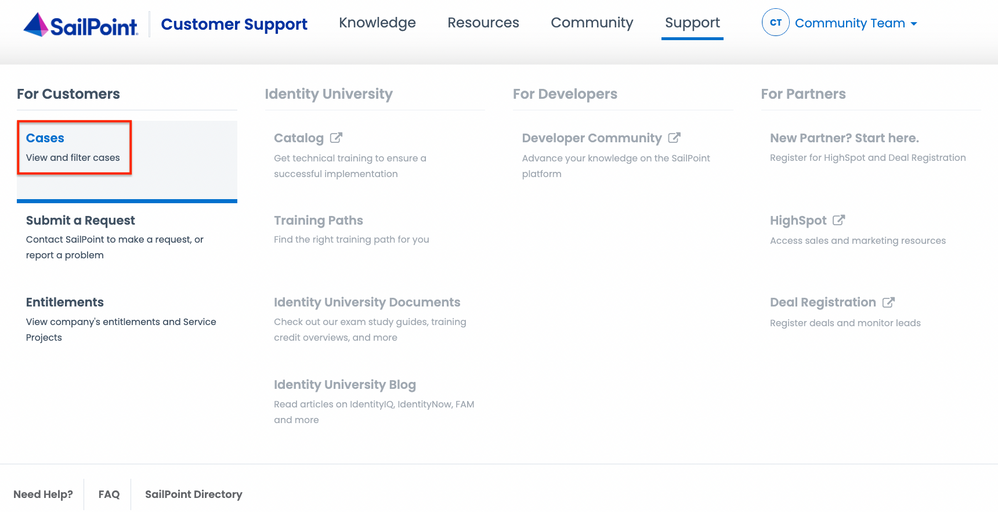
The second way is by clicking View Cases located next to the Find Knowledge button.
The My Lists page consists of five different panels that allows you to view a particular list of cases.
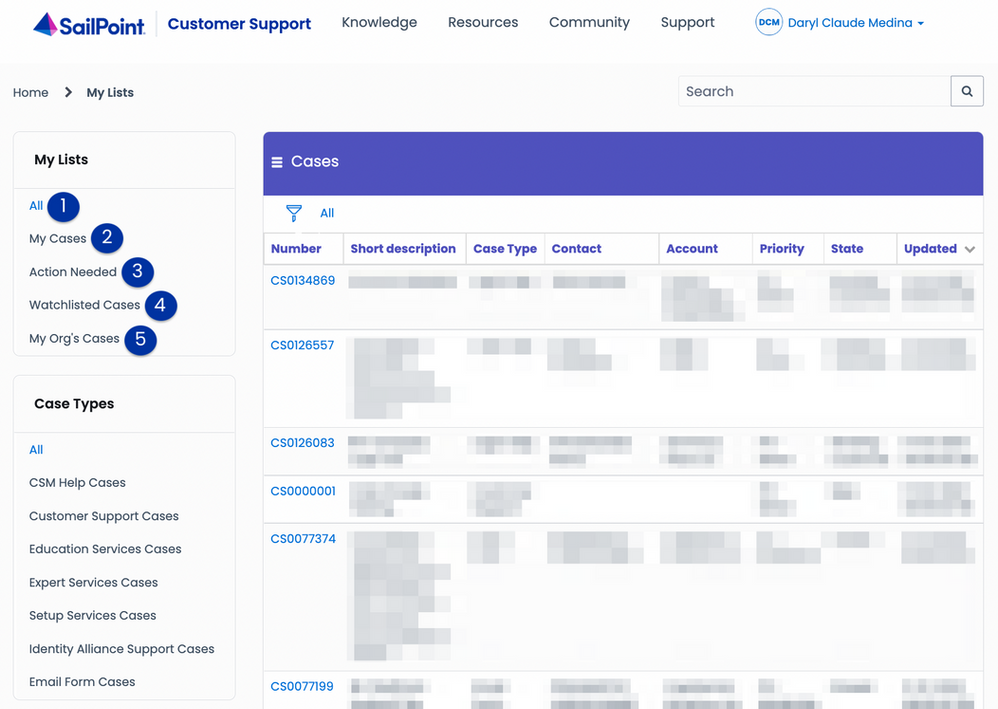
| # | List Name | Description |
|
1 |
All |
A complete list of cases that you have access to. |
|
2 |
My Cases |
Cases that have been created for you as a contact. |
|
3 |
Action Needed |
Cases that require your attention. |
|
4 |
Watchlisted Cases |
If you have been added as a watchlist member for cases, they will appear under this list. |
|
5 |
My Org's Cases |
Show all the cases for the organization or account that you are a contact for. You need Elevated Access to view this list. |
Updating a request
Users can update their requests at any time. To do so, begin by selecting the View Cases button on the Support Portal homepage, click the panel of your choice, and then select the case that you want to edit.
To add a comment to a case, type in the text box located below the Attachments tab and then click Send. To make a specific action on a case, start by clicking on the Actions button and then select any of the options that are available in the drop-down menu.
Note: The actions you can take depend on the state of the case. For example, if a case is resolved, you can either accept or reject the solution that was provided.
Case states
Below are a list of definitions for case states in the Support Portal.
| # | Case State | Description |
|
1 |
New |
The initial state for a new support request which is created through the SailPoint Support Portal. |
|
2 |
Open |
The case is assigned to a SailPoint representative. |
|
3 |
Pending SailPoint |
The client is waiting for more information from the SailPoint representative that is assigned to their case. |
|
4 |
Pending Customer |
A SailPoint representative is waiting for more information from the client. |
|
5 |
Resolved |
A SailPoint representative has proposed a solution and waits for the client to either accept or reject the solution. |
|
6 |
Closed |
The client has accepted the solution which will permanently close the case. |
|
7 |
Cancelled |
The client has cancelled their support request. |
Requests in the closed state
After a SailPoint representative has proposed a solution, you can either accept or reject the solution. If you reject the provided solution, your case will be remain open. If you accept a solution, your case will be permanently closed and cannot be updated.
Interested in finding out more information about the Support knowledge base? Read this community tutorial.