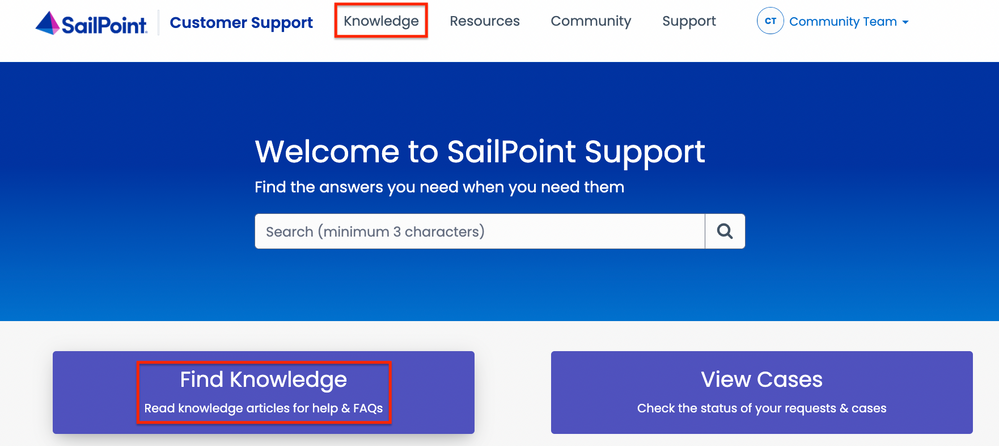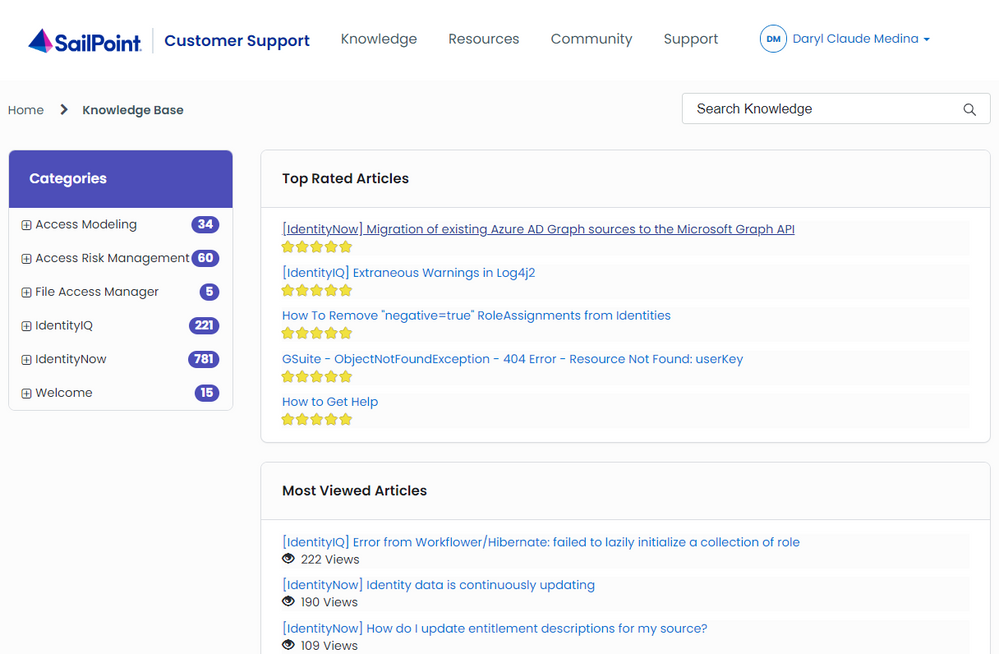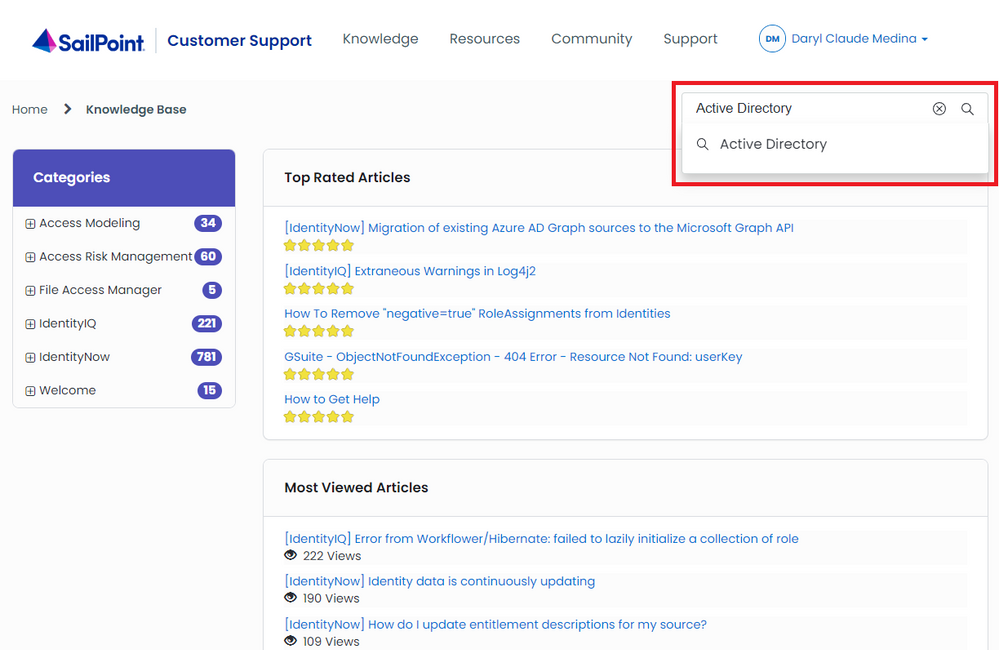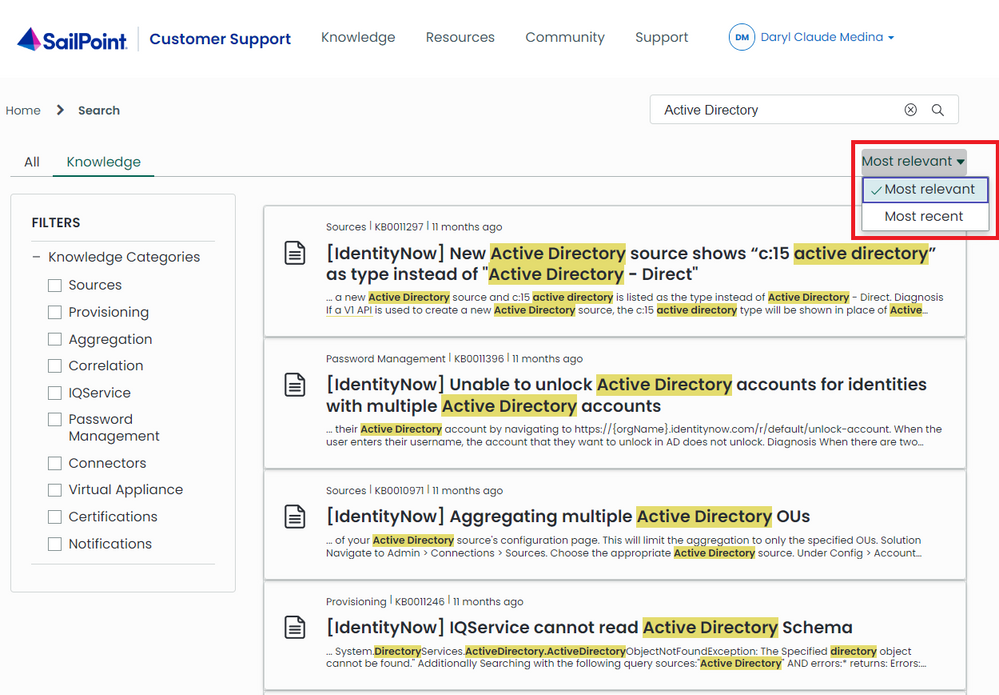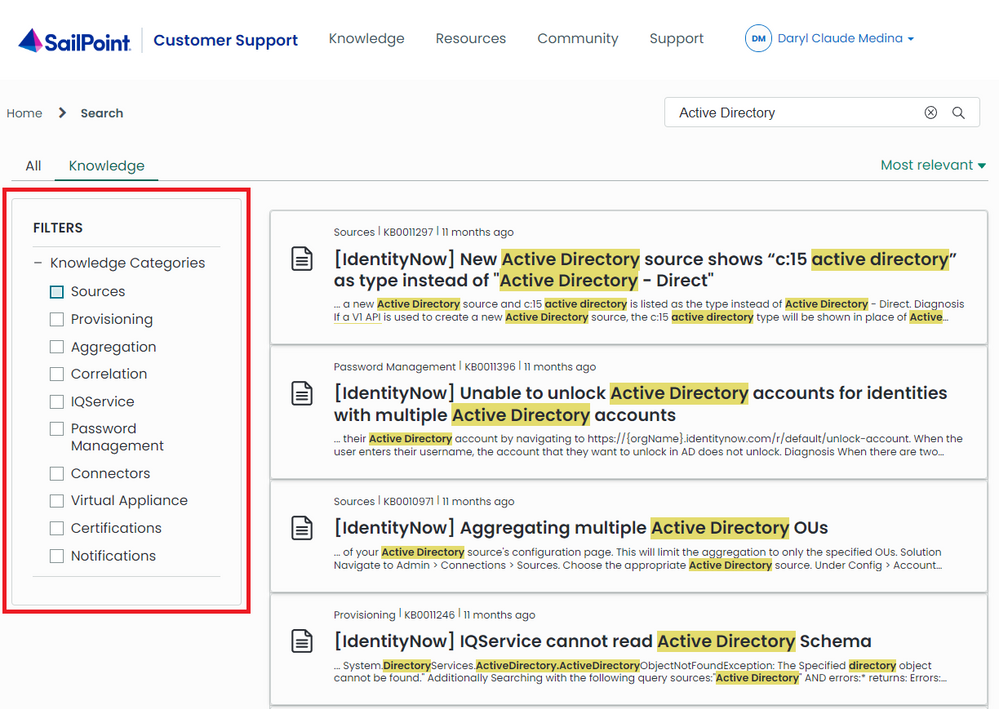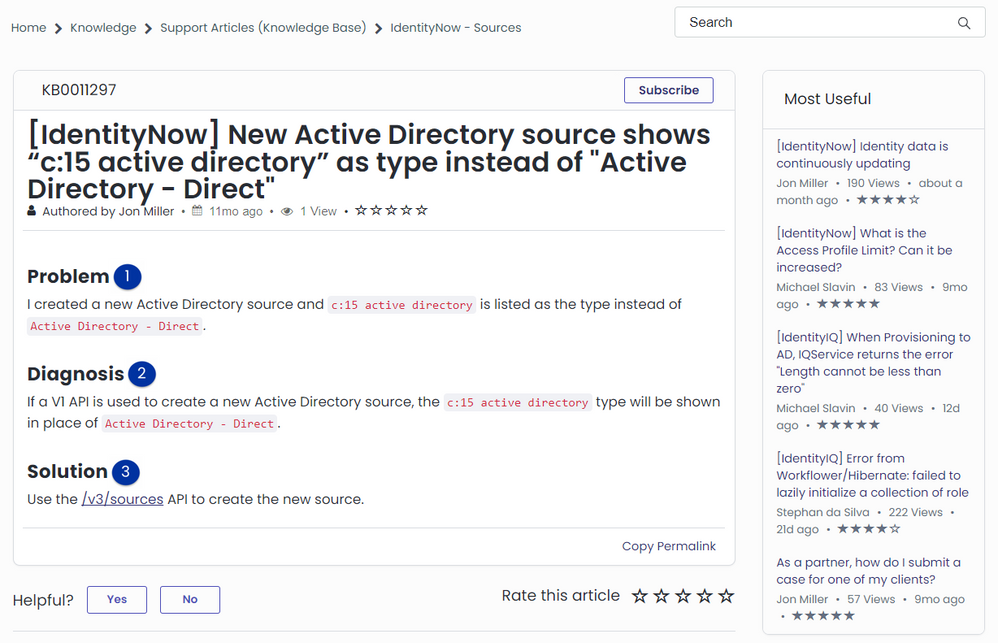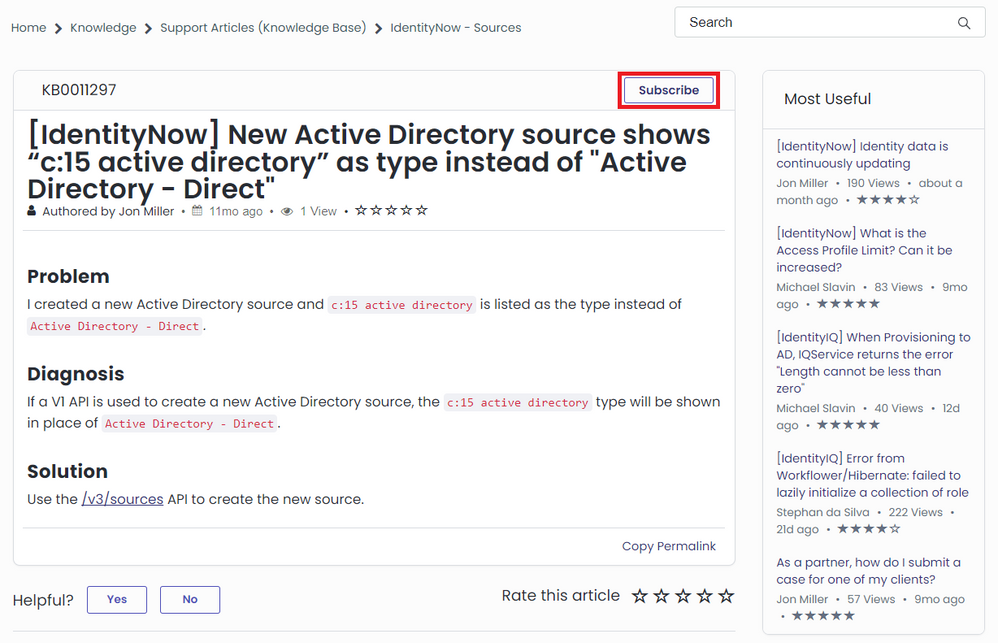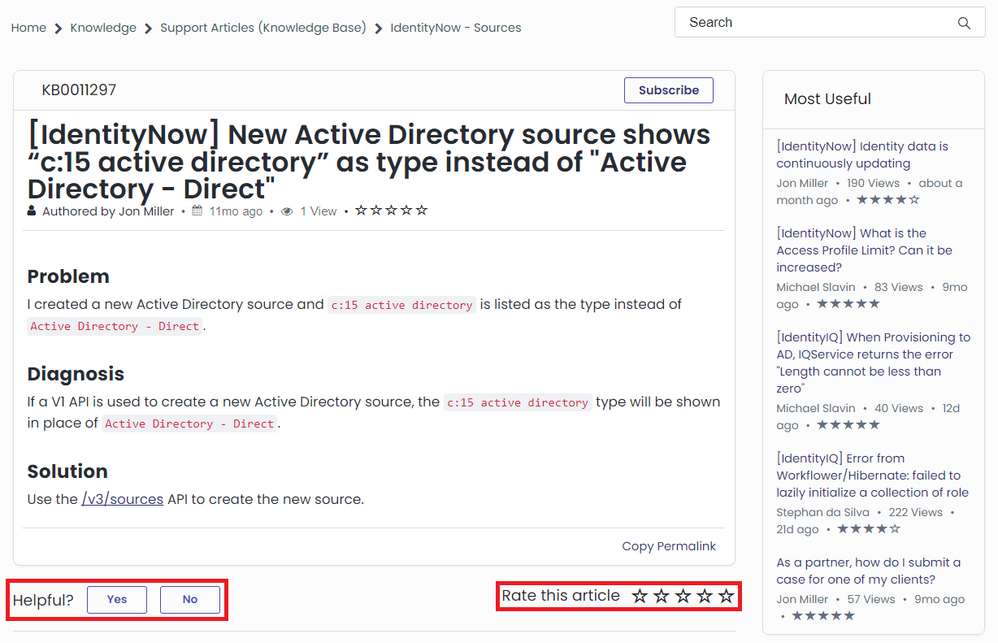- Products & services Products & services
- Resources Resources
- Community CommunityDiscussion
- Discussion
- Knowledge
- IdentityIQ wiki Discover crowd sourced information or share your expertise
- IdentityNow wiki Discover crowd sourced information or share your expertise
- File Access Manager wiki Discover crowd sourced information or share your expertise
- Submit an idea Get writing tips curated by SailPoint product managers
Knowledge
- Compass
- :
- Discuss
- :
- Getting Started
- :
- Community Tutorials
- :
- How to: Use the Support Portal knowledge base
- Article History
- Subscribe to RSS Feed
- Bookmark
- Subscribe
- Printer Friendly Page
- Report Content to Moderator
How to: Use the Support Portal knowledge base
How to: Use the Support Portal knowledge base
If you encounter any issues or have questions about using the Support knowledge base, please send a message to support-help@sailpoint.com.
- Overview
- Navigating through the Support knowledge base
- Accessing the Support knowledge base
- Using the Support Portal's search
- Using the Support Portal's search filters
- Inside a knowledge base article
- Subscribing to a knowledge base article
- Rating a knowledge base article
- Issues beyond the scope of the Support knowledge base
- Frequently asked questions
- Do I need special permissions to access the Support knowledge base?
- How do I access the Support knowledge base?
Overview
The Support knowledge base is available through the SailPoint Support Portal. To learn more information on navigating through the SailPoint Support Portal, check out this community tutorial.
The Support knowledge base contains fully supported guidance on common issues or routine solutions. We regularly examine our support cases to identify patterns, and target knowledge base articles to proactively address these. This repository is a helpful first line of defense against product issues. Checking for an established solution to your problem may allow you to resolve it in less time than it takes to submit a support request.
Navigating through the Support knowledge base
Accessing the Support knowledge base
Users can access the Support knowledge base via the SailPoint Support Portal by selecting either the Knowledge tab or the Find Knowledge button.
The Support knowledge base page contains a comprehensive list of knowledge articles based on some commonly asked questions. Click on the knowledge article of your choice to find out more information about that specific use case.
Using the Support Portal's search
Type in a particular word or phrase in the search bar and then click the magnifying glass icon to generate a refined list of knowledge articles.
Select one of the two categories located at the upper-right corner to sort the search results in that specific order.
Using the Support Portal's search filters
Users can filters to refine and customize the search results for their cases based on category, author, rating, and much more.
Under the Filters section, checkmark the knowledge category of your choice which will automatically update the search results.
Inside a knowledge base article
Knowledge base articles are generally confined to the same scope as that of the Support team and cannot typically address issues of custom code or issues outside of SailPoint products. Reviewing a knowledge base article may provide an established solution or helpful talking points when contacting support.
| # | Category | Description |
|
1 |
Problem |
An issue that was encountered and will potentially include an associated error message. |
|
2 |
Diagnosis |
Defines what could be the cause of the problem. |
|
3 |
Solution |
A step-by-step explanation on how the reader can resolve their issue. |
Subscribing to a knowledge base article
Users can subscribe to any knowledge base article. To start, click on an article and then select Subscribe.
Rating a knowledge base article
Users can rate and choose whether or not a knowledge base article was helpful. To start, click on an article, scroll down to the bottom of that article, and choose whether it was helpful or not and rate it.
Issues beyond the scope of the Support knowledge base
The Compass Community remains one of the best resources for issues that extend beyond the scope of support. Seeking out the experiences and advice of other users and SailPoint employees on your product's discussion group will often provide useful suggestions and insights that can resolve your issue or improve your success.
For more details on asking good questions in Compass, please see the articles, How to: Forums and How to get the best answers to your questions.
Frequently asked questions
Do I need special permissions to access the Support knowledge base?
No, but in order to create requests and view cases in the SailPoint Support Portal, you need to be an active customer or partner with a SailPoint Single Account.
How do I access the Support knowledge base?
Read the Accessing the Support knowledge base section to find out more information.