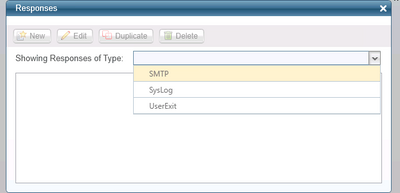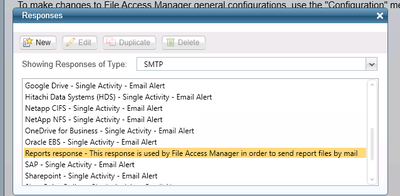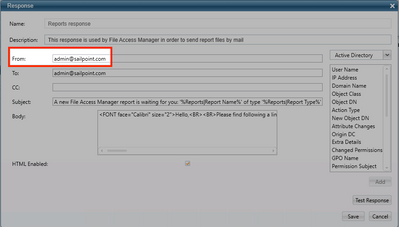- Products & services Products & services
- Resources ResourcesLearning
- Learning
- Identity University Get technical training to ensure a successful implementation
- Training paths Follow a role-based or product-based training path
- SailPoint professional certifications & credentials Advance your career or validate your identity security knowledge
- Training onboarding guide Make of the most of training with our step-by-step guide
- Training FAQs Find answers to common training questions
- Community Community
Turn on suggestions
Auto-suggest helps you quickly narrow down your search results by suggesting possible matches as you type.
- Compass
- :
- Products
- :
- File Access Manager
- :
- File Access Manager Wiki
- :
- Updating the Default "From/Sender" SMTP Email Response
Options
- Article History
- Subscribe to RSS Feed
- Mark as New
- Mark as Read
- Bookmark
- Subscribe
- Printer Friendly Page
- Report Content to Moderator
Updating the Default "From/Sender" SMTP Email Response
Updating the Default "From/Sender" SMTP Email Response
Affected Versions: 6.x, 8.X
This article is aimed to assist you in updating the Out of the Box "From/Sender" field for emails such as Access Certification Report and more.
Note: Please click the images to enlarge if needed.
- Open the Admin Client -> Applications Tab > Configuration > Activity Monitoring > Responses > Manage Responses -> SMTP.
- Edit the response called "Reports response".
- Modify the "From" field.
- Save.
- Stop and start the Workflow service. Note: May be required if you do not see the change immediately reflected.
Labels (10)
Comments
Jul 28, 2023
08:29 AM
- Mark as Read
- Mark as New
- Bookmark
- Permalink
- Report Content to Moderator
Jul 28, 2023
08:29 AM
The "from" header is no longer visible via the FAM Client in 8.4. Is there a method to change the sender address via the Web UI? The format of "Name of Sender <senderemail_account@abc.com>" does not seem to work
Version history
© 2026 SailPoint Technologies, Inc. All Rights Reserved.