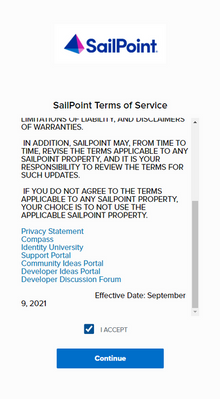- Products & services Products & services
- Resources ResourcesLearning
- Learning
- Identity University Get technical training to ensure a successful implementation
- Training paths Follow a role-based or product-based training path
- SailPoint professional certifications & credentials Advance your career or validate your identity security knowledge
- Training onboarding guide Make of the most of training with our step-by-step guide
- Training FAQs Find answers to common training questions
- Community Community
- Compass
- :
- Identity University
- :
- Identity University FAQs
- :
- Identity University FAQs
- :
- How do I create an account in Identity University?
- Article History
- Subscribe to RSS Feed
- Mark as New
- Mark as Read
- Bookmark
- Subscribe
- Printer Friendly Page
- Report Content to Moderator
How do I create an account in Identity University?
How do I create an account in Identity University?
As a new user you will first need to register as a SailPoint user. Following these steps, you will gain access to a variety of SailPoint platforms including Identity University.
First, register as a new user by navigating to Identity University and click the profile icon on the top right. You will then be redirected to the single sign-on page.
On the page, click No account? Register now!
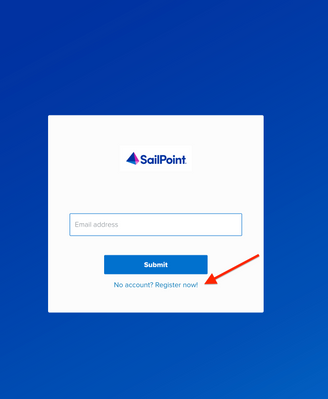
Now, review the SailPoint Terms of Service and check I ACCEPT and Continue to follow through on creating a new account.
Fill in the required fields and click Submit.
-
First name
-
Last name
-
Username
-
Username should be between 2-21 characters, and begin and end with a number or letter
-
Supported characters include ASCII alphanumeric, underscore, and dash
-
Unicode characters are not supported
-
-
Email address
-
Please use your employee email address
-
-
Password requirements
-
No more than 2 repeated characters
-
Minimum password length of 8 characters
-
5 unique characters
-
1 special character
-
1 number
-
1 uppercase character
-
1 lowercase character
-
-
Verify password
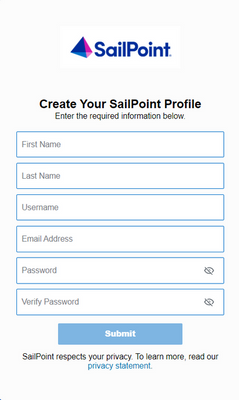
Continue and follow the prompt to verify your email address.
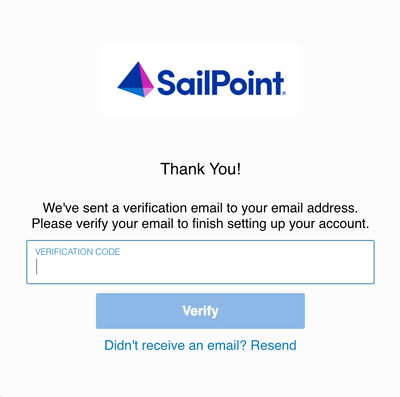
Enter the verification code that was sent to your email address and click Verify.
Note: If you do not see the verification email in a few minutes, please check your junk mail or spam folder. If you do not receive the email in your inbox, please contact your company's IT team and add the sailpoint.com domain to your white list.
You are now registered and signed in!
Check out the SailPoint directory and try it out! If you require assistance at any point in the process, please contact the team at login-help@sailpoint.com.
After your new Identity University account has been created, be sure to accept or add identityuniversity_no_reply@sailpoint.com to your email contacts so that you receive important notifications and emails regarding your training.
You can also check all communications from Identity University from your Message Center once you’ve signed in to Identity University.
To get started, here are some popular Identity University links to bookmark and helpful tips for new users.
New users will be able to enroll in a selection of free courses from our training portfolio and browse the catalog.
Registration to the full on-demand library is only available with an Identity University eLearning Subscription. With a valid subscription, you can re-enroll as needed. Instructor-led courses and exams are only available for purchase by licensed customers and partners.