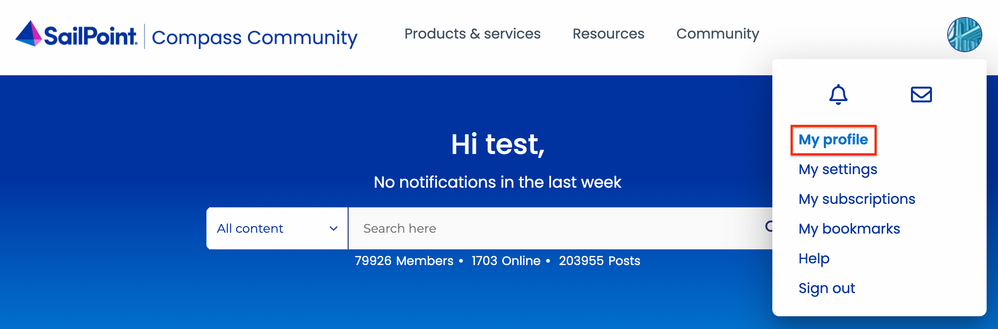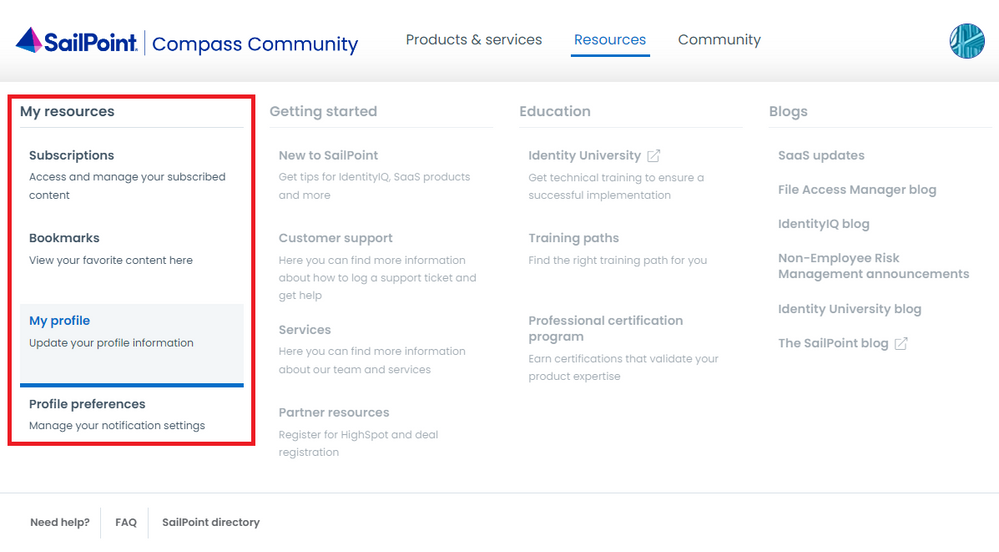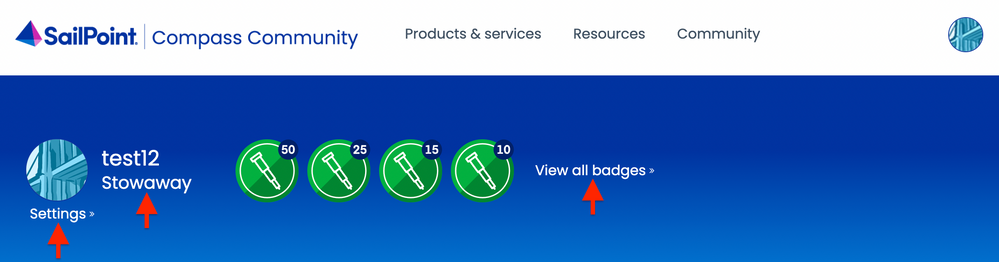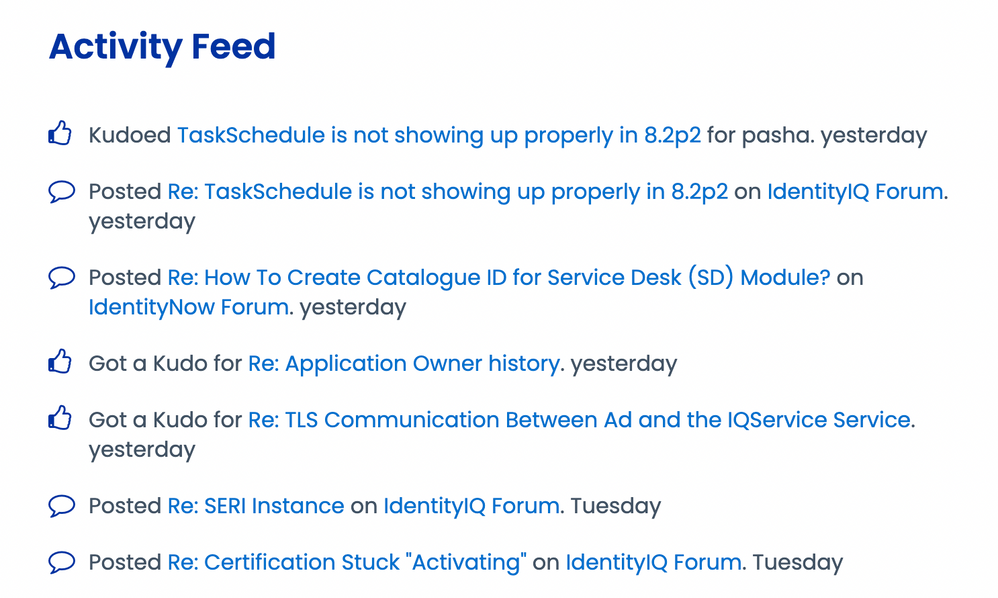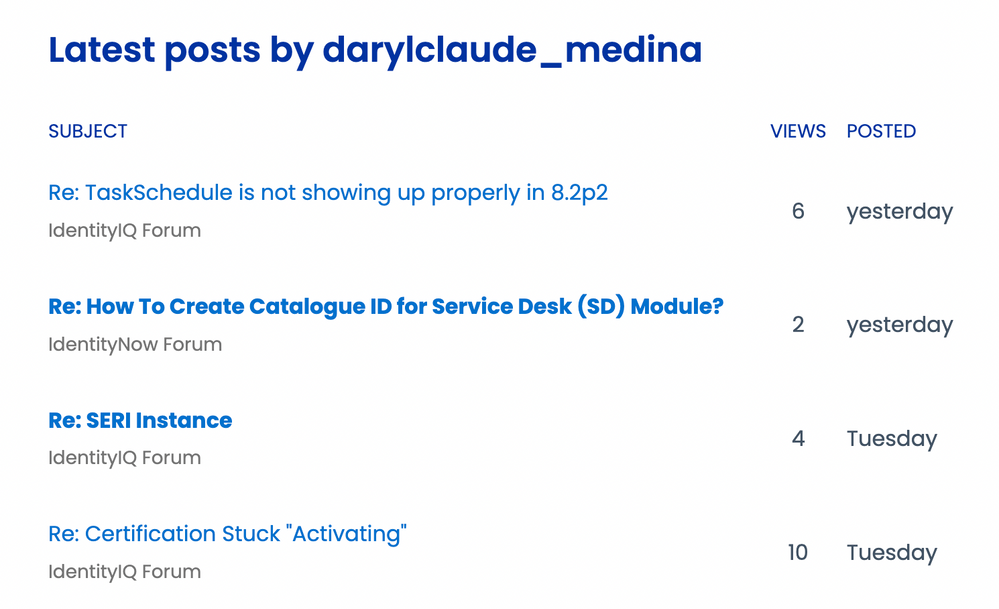- Products & services Products & services
- Resources Resources
- Community CommunityKnowledge
- Knowledge
- IdentityIQ wiki Discover crowd sourced information or share your expertise
- IdentityNow wiki Discover crowd sourced information or share your expertise
- File Access Manager wiki Discover crowd sourced information or share your expertise
- Submit an idea Get writing tips curated by SailPoint product managers
- Compass
- :
- Discuss
- :
- Getting Started
- :
- Community Tutorials
- :
- How to: View your activity and latest posts
- Article History
- Subscribe to RSS Feed
- Bookmark
- Subscribe
- Printer Friendly Page
- Report Content to Moderator
How to: View your activity and latest posts
How to: View your activity and latest posts
Accessing your profile
There are two different ways to access your profile page.
The first way is to click on your avatar icon and then select My profile in the drop-down menu.
The second way is by selecting the Resources tab in top of your screen and then click on My profile under the My resources section.
On your profile page, you can jump into your settings, view your rank, and admire your collection of badges.
Viewing your Activity Feed
You can see your recent activity in the Activity Feed. This shows your current posts in the community, the kudos you have given out, and the kudos you have received.
To view your activity feed, start by clicking My profile in the drop-down menu of your avatar icon and then scroll down your user profile until you see the Activity Feed header.
Viewing your Latest posts
The Latest posts section shows you the views and date of when your posts were created.
To view your latest posts, begin by clicking My profile in the drop-down menu of your avatar icon, scroll down your user profile until you see the Latest posts header, and then select View All.
Along the right side of your page, your will see your Member Profile, some basic Community Stats, My Photos, My Group Hubs, and Drafts of any posts that you are in the process of writing.
Interested in learning more about using mentions in the community? Read the How to: Use mentions article.