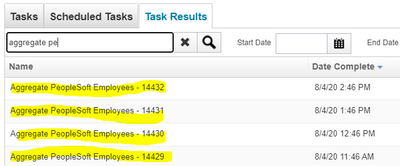- Products & services Products & services
- Resources ResourcesLearning
- Learning
- Identity University Get technical training to ensure a successful implementation
- Training paths Follow a role-based or product-based training path
- SailPoint professional certifications & credentials Advance your career or validate your identity security knowledge
- Training onboarding guide Make of the most of training with our step-by-step guide
- Training FAQs Find answers to common training questions
- Community Community
- Compass
- :
- Discuss
- :
- Community Wiki
- :
- IdentityIQ Wiki
- :
- Alert on task long run.zip
- Article History
- Subscribe to RSS Feed
- Mark as New
- Mark as Read
- Bookmark
- Subscribe
- Printer Friendly Page
- Report Content to Moderator
Alert on task long run.zip
Alert on task long run.zip
Hi All,
Please find the below template for monitoring the task if it is running more than the threshold time. Basically these types of situations occur when there is loss of connection with the SailPoint database.
- Here I have developed a custom rule which will send email notification if the task is running more than threshold time
- This rule used in Run Rule Task so, that we can schedule it periodically.
- We have another custom in which we need to give the Task names and threshold time.
- Custom file - Here we can update the task names and threshold time
- Rule - which will read the the task names in the custom object checks the task launched time and checks with the system time so, if the time exceeds what ever the time mentioned in the custom file this will trigger an mail notification to Support team to take an action
- Task Definition which can be scheduled according to our need
Please let me know if you need any thing.
BR,
Akhil
- Mark as Read
- Mark as New
- Bookmark
- Permalink
- Report Content to Moderator
Thanks for sharing this file it is very useful to track task status.
- Mark as Read
- Mark as New
- Bookmark
- Permalink
- Report Content to Moderator
Hello, thanks we have been looking for something like this for a while.
However could you give and example for the Custom.xml:
I am thinking something like this,
<entry key="HR Run task" value="120"/> value would be mins?
Run Rule Task for Email Notifications.. do I Schedule this ? is there something I need to change in this xml?
I know I have lots of questions. I didn't see any directions in the Zip file.
Thanks again.
- Mark as Read
- Mark as New
- Bookmark
- Permalink
- Report Content to Moderator
Hi Wentz,
Q: I am thinking something like this,
<entry key="HR Run task" value="120"/> value would be mins?
A) Yes it is in mins you can give approximate time in minutes.
Q:Run Rule Task for Email Notifications.. do I Schedule this ? is there something I need to change in this xml?
A) Yes this Run Rule task, you can schedule this and you can change the email template to you standards.
- Mark as Read
- Mark as New
- Bookmark
- Permalink
- Report Content to Moderator
Is there a way to use a workgroup for email distribution? I see in the rule where you have an external email address set.
- Mark as Read
- Mark as New
- Bookmark
- Permalink
- Report Content to Moderator
Hi Mike,
we can use that as well you can give work group DL in the rule
BR,
WW
- Mark as Read
- Mark as New
- Bookmark
- Permalink
- Report Content to Moderator
Works great. Thanks for posting.
- Mark as Read
- Mark as New
- Bookmark
- Permalink
- Report Content to Moderator
Thanks for the solution. Its work for only single task if the task have multiple auto generation id (Example:)
Can you please help me solve this problem. Due to this task result comes with number ,monitoring task cant figure-out the task name. How come resolve this issue.
- Mark as Read
- Mark as New
- Bookmark
- Permalink
- Report Content to Moderator
What parameters do you use for the Rule Config when setting up the scheduled task?
- Mark as Read
- Mark as New
- Bookmark
- Permalink
- Report Content to Moderator
This didn't work for me after implementation.
- Mark as Read
- Mark as New
- Bookmark
- Permalink
- Report Content to Moderator