- Products & services Products & services
- Resources ResourcesLearning
- Learning
- Identity University Get technical training to ensure a successful implementation
- Training paths Follow a role-based or product-based training path
- SailPoint professional certifications & credentials Advance your career or validate your identity security knowledge
- Training onboarding guide Make of the most of training with our step-by-step guide
- Training FAQs Find answers to common training questions
- Community Community
- Compass
- :
- Discuss
- :
- Community Wiki
- :
- IdentityIQ Wiki
- :
- Gathering log info with IQService
- Article History
- Subscribe to RSS Feed
- Mark as New
- Mark as Read
- Bookmark
- Subscribe
- Printer Friendly Page
- Report Content to Moderator
Gathering log info with IQService
Gathering log info with IQService
While troubleshooting an aggregation issue with IQService, it is helpful to gather logging information from IQService. Here are steps that will enable an administrator to capture useful IQService logs:
1. Stop the IQService using the Task Manager
2. From the command shell (started as an admin user), launch the IQService with the following syntax: C:\PATHTOINSTALL\IQService.exe -d -l 3
3. Perform connectorDebug iterate operation in IIQ CONSOLE on IIQ server.
4. Capture the output in the command shell where IIQ is running (launched in step 2) and attach it to this case as a text file. You can redirect output from the command in step 2 with this syntax: C:\PATHTOINSTALL\IQService.exe -d -l 3 > C:\PATHTOINSTALL\output.log
IQService supports the following trace parameters:
-l [level] Trace Level 0-3 0=off 1=info 2=error 3=debug
-f [fileName] Trace File Name
Example Usage:
C:\IQService>iqservice -d -l 3 -f debug.log
- Mark as Read
- Mark as New
- Bookmark
- Permalink
- Report Content to Moderator
Is it possible to have IQService do logging without running it in debug mode? I'd like it to log its activity while running in service mode.
- Mark as Read
- Mark as New
- Bookmark
- Permalink
- Report Content to Moderator
Yes. You can set the logs from the command line for the running service as below.
C:\IQService>iqservice -l 3 -f debug.log
You can also set the traces using the registry editor for the parameters present under "HKEY_LOCAL_MACHINE\SOFTWARE\SailPoint\IQService" key.
Regrads,
Narottam
- Mark as Read
- Mark as New
- Bookmark
- Permalink
- Report Content to Moderator
Howard,
When running IQService as a Service, you can set the logging level with: IQService -l
You can set the file name for the trace: IQService -l 3 -f c:\tmp\IQTrace.Log (for example)
next time the service starts it will use those params.
iqservice -l 3 -f Debug.log
This is with out the -d which sets it in debug mode
- Mark as Read
- Mark as New
- Bookmark
- Permalink
- Report Content to Moderator
Howard, here's a screenshot if it helps. Either of these two methods will work - e.g explicitly add the parameters into the "Start parameters" textbox of the Windows Service UI, or create/modify the key 'parameters' String value in the IQService key
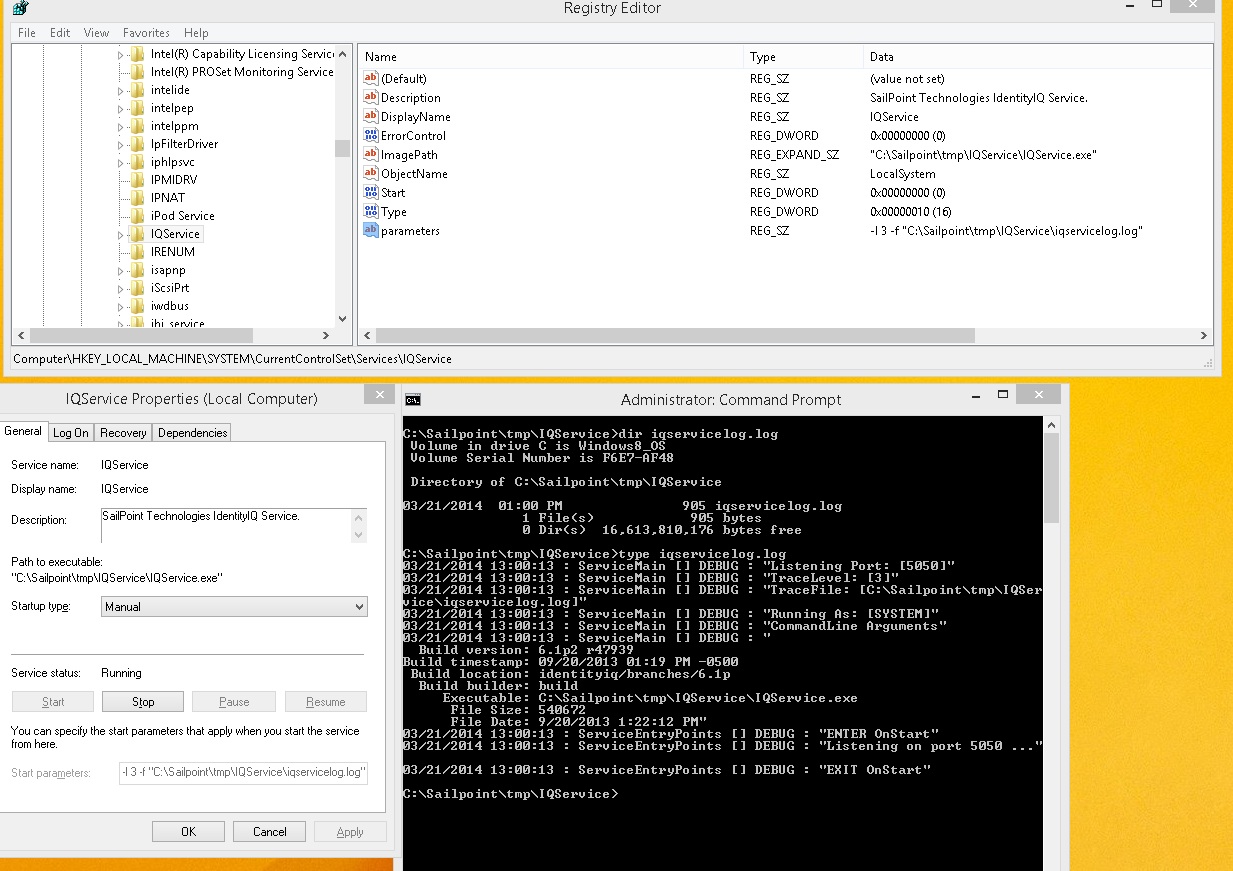
In case there's any confusion, note that the "-d" is not a parameter to run in "debug mode"; it's a parameter to specify to run in console mode, whereas omitting the -d, or passing -s, starts the application as part of a Windows Service.
- Mark as Read
- Mark as New
- Bookmark
- Permalink
- Report Content to Moderator
One thing I wanted to note is that you must make sure that the IQSERVICE version matches the app server, *including* patches. This is an item that is easily overlooked and can cause number of hard to diagnose problems. When you download a patch, make sure you take the iqservice zip file from \WEB-INF\BIN\WIN\IQSERVICE, and replace it on the system(s) which have iqservice installed. A dead giveaway is the "Build version" difference in the IQSERVICE log file, to that of the about page.
For example, verify that the following match the 'About' configuration from the IIQ Console.
IQSERVICE STARTUP LOG:
02/03/2015 15:25:47 : ServiceMain [] DEBUG : "Listening Port: [5050]"
02/03/2015 15:25:47 : ServiceMain [] DEBUG : "TraceLevel: [3]"
02/03/2015 15:25:47 : ServiceMain [] DEBUG : "TraceFile: [D:\IQService\IQTrace.log]"
02/03/2015 15:25:47 : ServiceMain [] DEBUG : "Running As: [SYSTEM]"
02/03/2015 15:25:47 : ServiceMain [] DEBUG : "CommandLine Arguments"
02/03/2015 15:25:47 : ServiceMain [] DEBUG : "
Build version: 6.2 r50144
Build timestamp: 11/22/2013 10:06 AM -0600
Build location: identityiq/trunk
Build builder: build
Executable: D:\IQService\IQService.exe
File Size: 602112
File Date: 11/22/2013 9:08:36 AM"
APP SERVER IIQ CONSOLE 'about' output:
> about
Version: 6.2p3 ce1e24c-20140626-233008
System Version: 6.2-36
Schema Version: 6.2-18
Source Revision: ce1e24c-20140626-233008
Source Repo Location: (no branch)
Builder: build
Build Date: 06/26/2014 11:39 PM -0500
Here there is a mismatch. 6.2p0 IIQ Service, vs 6.2P3 IIQ App Server.
If you don't make sure this, you may experience some functionality "working" while other functionality not. For example, a 'Test Connection' may succeed for some apps, but others, aggregation fail for some but not othes.
- Mark as Read
- Mark as New
- Bookmark
- Permalink
- Report Content to Moderator
hi steve.malone ,
Had a query here.
I am using cmd and running the below command to run iqservice(after iqservice -i) -
iqservice.exe -s -l 1 - f D:\logs\IQservicelog.log
When i run a provisoning task on AD this log is created but no data is populated in the log (0 KB). Provisioning happens successfully on AD.
I checked the registry and all the attributes look to be ok.
Can you please advise what could be the issue here?
Regards,
Aditya
- Mark as Read
- Mark as New
- Bookmark
- Permalink
- Report Content to Moderator
Try setting the “-l” parameter to 3. That will be very verbose.
Howard West | Principal Consultant
CISSP
p. 630.580.3835 | m. 630.341.1730
- Mark as Read
- Mark as New
- Bookmark
- Permalink
- Report Content to Moderator
Thanks it works !
- Mark as Read
- Mark as New
- Bookmark
- Permalink
- Report Content to Moderator
I tried this IQService.exe -d -l 3 -f C:\iqservice\output.log, if fire up, but it will just freeze at
ServiceEntryPoints [ ] DEBUG : "Listening on port 5050 ..."
and it stops there,
Any clues?
Thank you
- Mark as Read
- Mark as New
- Bookmark
- Permalink
- Report Content to Moderator
Are you doing this as an Administrator?
Sent from my iPhone, all typos courtesy of Apple.

