- Products & services Products & services
- Resources ResourcesLearning
- Learning
- Identity University Get technical training to ensure a successful implementation
- Training paths Follow a role-based or product-based training path
- SailPoint professional certifications & credentials Advance your career or validate your identity security knowledge
- Training onboarding guide Make of the most of training with our step-by-step guide
- Training FAQs Find answers to common training questions
- Community Community
- Compass
- :
- Discuss
- :
- Community Wiki
- :
- IdentityIQ Wiki
- :
- IdentityIQ Document Type Definition (DTD) information
- Article History
- Subscribe to RSS Feed
- Mark as New
- Mark as Read
- Bookmark
- Subscribe
- Printer Friendly Page
- Report Content to Moderator
IdentityIQ Document Type Definition (DTD) information
IdentityIQ Document Type Definition (DTD) information
Document type definition
The IdentityIQ DTD, or Document Type Definition, is a set of markup declarations of the XML objects used in IdentityIQ. It is most suitable for machine processing. For example, the DTD could be set up to help validate XML documents, or help composing XML documents in a integrated development environment.
In order to read the DTD file, first generate a document version using the console tool. The console tool is in the WEB-INF/bin folder under the web application.
Start the console application from a command line. In Windows:
C:> iiq.bat console
In Unix-like systems:
$ ./iiq console
At the console prompt enter the “dtd” command and specify a filename to store the DTD document:
> dtd
dtd <filename>
> dtd /tmp/identityiq.dtd
dtd written to "/tmp/identityiq.dtd"
The DTD file can now be found in /tmp.
Making the DTD “human readable”
The default version of the DTD is not set up to be read by a business user. The “dtddoc” tool exists to generate a set of web pages, similar to JavaDoc, which are more readily accessible to the average reader. The tool's website can be found at http://dtddoc.sourceforge.net/. The latest release is available from http://sourceforge.net/projects/dtddoc/. The tool requires Apache Ant1 to run.
Unpack the archive file in a suitable folder. Put the generated DTD file in that folder and run the following command:
ant -f buildant.xml
The tool will parse all available DTD files in the folder and generate a new folder call “doc”, with HTML, JavaScript and CSS styles, including an index file named doc/index.html. This file displays the DTD information in a more readable format and can be opened in a web browser.
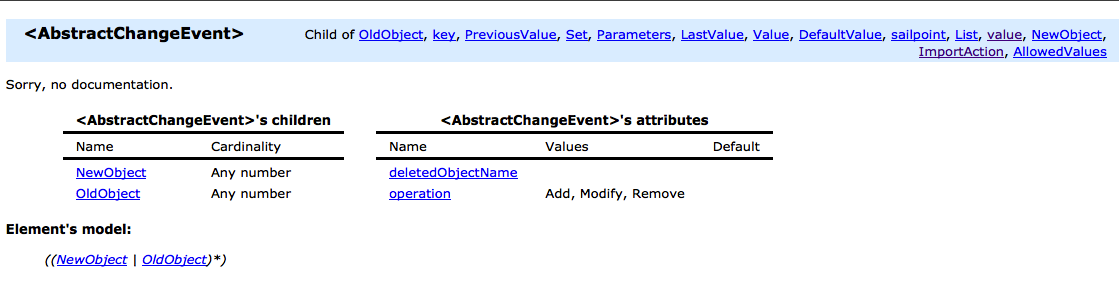
DTD Doc output sample
Files
A few pre-generated sets of DTD information are linked below:
- IdentityIQ 8.0 Document Type Definition
- IdentityIQ 8.1 Document Type Definition
- IdentityIQ 8.2 Document Type Definition
- IdentityIQ 8.3 Document Type Definition
- Mark as Read
- Mark as New
- Bookmark
- Permalink
- Report Content to Moderator
Thanks menno.pieters
- Mark as Read
- Mark as New
- Bookmark
- Permalink
- Report Content to Moderator
Thanks menno.pieters your posts rox!
- Mark as Read
- Mark as New
- Bookmark
- Permalink
- Report Content to Moderator
Thank you for the documentation, but as far as I understand the DTD being generated is entirely independent from the underlying database and databaseschema.
Why do I need to start the entire console to generate the DTD? Why is it not possible to dump the DTD straight from the "iiq" command, without running a console first?

