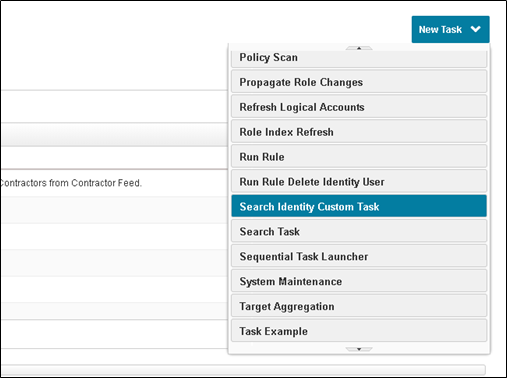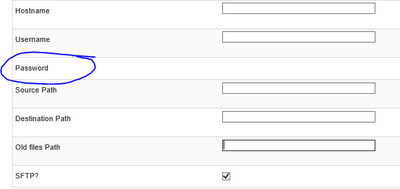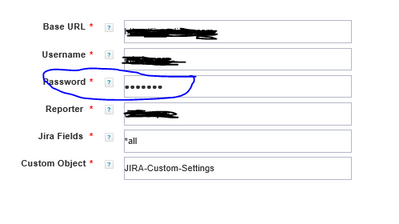- Products & services Products & services
- Resources ResourcesLearning
- Learning
- Identity University Get technical training to ensure a successful implementation
- Training paths Follow a role-based or product-based training path
- SailPoint professional certifications & credentials Advance your career or validate your identity security knowledge
- Training onboarding guide Make of the most of training with our step-by-step guide
- Training FAQs Find answers to common training questions
- Community Community
- Compass
- :
- Discuss
- :
- Community Wiki
- :
- IdentityIQ Wiki
- :
- Steps to create custom task with custom attribute
- Article History
- Subscribe to RSS Feed
- Mark as New
- Mark as Read
- Bookmark
- Subscribe
- Printer Friendly Page
- Report Content to Moderator
Steps to create custom task with custom attribute
Steps to create custom task with custom attribute
If you have any requirement for which you have to create a custom task with custom attribute then you can follow the below steps
This can be achieved by Creating a TaskDefinition and Custom Java class that extends AbstractTaskExecutor. Java class override the methods to implement your business logic in java code.
The class name should be mentioned in as executor value in TaskDefinition like below.
Note: Below is an example for a custom task that pulls search identity and display message on result screen.
1) Create TaskDefinition
|
Task Definition |
|---|
|
<?xml version='1.0' encoding='UTF-8'?> <!DOCTYPE sailpoint PUBLIC "sailpoint.dtd" "sailpoint.dtd"> <sailpoint> <TaskDefinition executor="sailpoint.custom.task.SearchIdentityTask” name="Search Identity Custom Task" progressInterval="5000" progressMode="String" resultAction="Rename" template="true" type="Generic"> <Description> Runs a search for an identity against a specific First Name. </Description> <Signature> <Inputs> <Argument name="search_name" type="string"> <Prompt>Search Identity Name:</Prompt> </Argument> </Inputs> <Returns> <Argument name="success" type="boolean"> <Prompt>Success: </Prompt> </Argument> <Argument name="messages" type="string"> <Prompt>Messages: </Prompt> </Argument> </Returns> </Signature> </TaskDefinition> </sailpoint> |
- executor="sailpoint.custom.task.SearchIdentityTask” is the Custom JAVA Class that will be used to execute the task.
- template="true" is set to get the TaskDefinition listed in “New Task” List
- Here Argument inside Input Tag is the custom attribute that needs input when the task is executed
2) Now create a class file
Note: Business Logic will be written in the execute method and it will change based on your requirement.
|
SearchIdentityTask.java |
|---|
|
package sailpoint.custom.task;
import sailpoint.api.SailPointContext; import sailpoint.object.Attributes; import sailpoint.object.Identity; import sailpoint.object.TaskResult; import sailpoint.object.TaskSchedule; import sailpoint.task.AbstractTaskExecutor; import sailpoint.task.TaskMonitor; import sailpoint.tools.GeneralException;
public class SearchIdentityTask extends AbstractTaskExecutor { private String strSearchname = null; private boolean isSuccess = false; private String messages = null;
public boolean isSuccess() { return isSuccess; }
public void setSuccess(boolean isSuccess) { this.isSuccess = isSuccess; }
public String getMessages() { return messages; }
public void setMessages(String messages) { this.messages = messages; }
public String getStrSearchname() { return strSearchname; }
public void setStrSearchname(String strSearchname) { this.strSearchname = strSearchname; }
//method that will be executed when the task executes @Override public void execute(SailPointContext paramSailPointContext, TaskSchedule paramTaskSchedule, TaskResult paramTaskResult, Attributes<String, Object> paramAttributes) throws Exception { // TODO Auto-generated method stub
TaskMonitor localTaskMonitor = new TaskMonitor(paramSailPointContext, paramTaskResult); setMonitor(localTaskMonitor);
localTaskMonitor.updateProgress("Parsing Arguments"); parseArgs(paramAttributes); //Get Custom attribute value System.out.println("First Name to be searched : " + this.getStrSearchname()); localTaskMonitor.updateProgress("Validating Arguments"); if (!validateArgs()) { localTaskMonitor.updateProgress("Arguments failed validation"); setSuccess(false); } else { localTaskMonitor.updateProgress("Searching for term..."); Identity user = paramSailPointContext.getObjectByName(Identity.class, this.getStrSearchname()); System.out.println("First Name to be searched user.getEmail() : " + user.getEmail()); if (user != null) setMessages("User Found with Name : " + this.getStrSearchname()); else setMessages("No user Found with Name : " + this.getStrSearchname());
setSuccess(true); localTaskMonitor.updateProgress("Finished."); } populateTaskResult(paramTaskResult);
} // Prepare Result Screen private void populateTaskResult(TaskResult paramTaskResult) { paramTaskResult.setAttribute("success", Boolean.valueOf(isSuccess())); paramTaskResult.setAttribute("messages", getMessages()); }
@Override public boolean terminate() { // TODO Auto-generated method stub return false; }
public void parseArgs(Attributes<String, Object> paramAttributes) { this.strSearchname = paramAttributes.getString("search_name"); }
public boolean validateArgs() throws GeneralException { if ((this.strSearchname == null) || (this.strSearchname.trim().equals(""))) { setMessages("Must specify a first name to be searched!"); return false; } else { return true; } }
} |
3) Compile the class file and copy it inside “\webapps\identityiq\WEB-INF\classes\sailpoint\custom\task”
4) Restart tomcat
5) Go to Setup -> Tasks to configure your task and schedule if required
- Mark as Read
- Mark as New
- Bookmark
- Permalink
- Report Content to Moderator
Nicely Explained!
- Mark as Read
- Mark as New
- Bookmark
- Permalink
- Report Content to Moderator
Hi, does anyone know how to define a password field as an argument?
I have tried with the keyword "secret" but it seems not to load the field...
<Argument name="password" type="secret">
<Prompt>Password</Prompt>
</Argument>
Thank you
- Mark as Read
- Mark as New
- Bookmark
- Permalink
- Report Content to Moderator
Hi @msalinas,
Apart from <Argument> tag, Could you try changing/adding the entry in /apache-tomcat-9.0.21\webapps\identityiq\monitor\tasks\accountAggregationTask.xhtml
- Mark as Read
- Mark as New
- Bookmark
- Permalink
- Report Content to Moderator
Hi @smr246, with just the Argument tag I can "see" the field label, but not able to write anything:
It's not an Aggregation Task, it's a custom one...
I'm trying to get something like in Application-> Settings
Thanks a lot
- Mark as Read
- Mark as New
- Bookmark
- Permalink
- Report Content to Moderator
Could you just use the encrypted string and then decrypt it in your code?
- Mark as Read
- Mark as New
- Bookmark
- Permalink
- Report Content to Moderator
Do you mean like using a hash in a clear text field?
The problem is that then the administrators have to make that conversion everytime they change the password. I think it adds more complexity in their operation...
Thank you
- Mark as Read
- Mark as New
- Bookmark
- Permalink
- Report Content to Moderator
Hi,
I have the similar usecase. Did you found a way to enter password in secret field?
Thanks
- Mark as Read
- Mark as New
- Bookmark
- Permalink
- Report Content to Moderator
Hi @senthilmarangs , no, I didin't find a way sorry.
For password that don't change often I used the hashing mecanism in the task attribute.
For other passwords, I buried the clear password in a custom object.
- Mark as Read
- Mark as New
- Bookmark
- Permalink
- Report Content to Moderator
Hi, In the above example there is given java source file so how can i get java class file with same source file?
- Mark as Read
- Mark as New
- Bookmark
- Permalink
- Report Content to Moderator
Hi @Ujjwal3012
You can compile the java source code to get the java class file. To do that you can build your IIQ repository or can use iiqda plugin to compile your java file and after that you can place your class file in desired location.