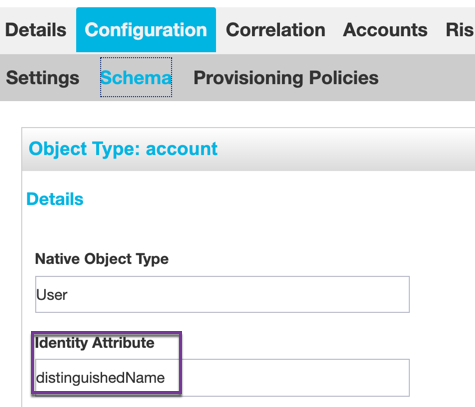- Products & services Products & services
- Resources ResourcesLearning
- Learning
- Identity University Get technical training to ensure a successful implementation
- Training paths Follow a role-based or product-based training path
- SailPoint professional certifications & credentials Advance your career or validate your identity security knowledge
- Training onboarding guide Make of the most of training with our step-by-step guide
- Training FAQs Find answers to common training questions
- Community Community
- Compass
- :
- Discuss
- :
- Community Wiki
- :
- IdentityIQ Wiki
- :
- Target aggregation rule
- Article History
- Subscribe to RSS Feed
- Mark as New
- Mark as Read
- Bookmark
- Subscribe
- Printer Friendly Page
- Report Content to Moderator
Target aggregation rule
Target aggregation rule
Find the acctNativeIdentity in application schema:
Run the rule in Debug:
<?xml version='1.0' encoding='UTF-8'?>
<!DOCTYPE sailpoint PUBLIC "sailpoint.dtd" "sailpoint.dtd">
<sailpoint><Rule language="beanshell" name="Target-Aggregation">
<Source><![CDATA[
import sailpoint.object.Application;
import sailpoint.object.Attributes;
import sailpoint.object.ResourceObject;
import sailpoint.object.TaskResult;
import sailpoint.api.Aggregator;
import sailpoint.connector.Connector;
/*
* Provide the appName and acctNativeIdentity below and run the rule in Debug
*/
String appName = "";
String acctNativeIdentity = "";
Application appObject = context.getObjectByName(Application.class, appName);
String appConnName = appObject.getConnector();
Connector appConnector = sailpoint.connector.ConnectorFactory.getConnector(appObject, null);
ResourceObject rObj = appConnector.getObject("account", acctNativeIdentity, null);
if(rObj!=null) {
Attributes argMap = new Attributes();
argMap.put("aggregationType", "account");
argMap.put("applications", appName);
argMap.put("descriptionAttribute","description");
argMap.put("descriptionLocale", "en_US");
argMap.put("noOptimizeReaggregation", "true");
Aggregator agg = new Aggregator(context, argMap);
TaskResult result = agg.aggregate(appObject,rObj);
return rObj.toXml();
} else {
return "The account: " + acctNativeIdentity + " can not be found.";
}
]]></Source>
</Rule>
- Mark as Read
- Mark as New
- Bookmark
- Permalink
- Report Content to Moderator
I am getting an error when running this rule. "Exception running rule: The application script threw an exception: sailpoint.connector.ConnectorException: No configuration found for 'Get Object'. Please add at least one operation and try again. BSF info: Test-Target-Aggregation at line: 0 column: columnNo".
- Mark as Read
- Mark as New
- Bookmark
- Permalink
- Report Content to Moderator
I have the same issue with a WebService connector and IIQ 8.2p1
- Mark as Read
- Mark as New
- Bookmark
- Permalink
- Report Content to Moderator
For Web Service connector, please add the "Get Object" operation to your application.
- Mark as Read
- Mark as New
- Bookmark
- Permalink
- Report Content to Moderator
I have created a "Get Object" Operation and am using the same endpoint as the "Account Aggregation" operation. When I run this rule, it returns the first account that the "Account Aggregation" touches, which is not the user who I have hard coded in the acctNativeIdentity. What's also odd is that when this rule is ran, it correlates the first user that gets returned from the endpoint to the acctNativeIdentity identity. So the identity I am trying to run this rule on now has 2 application accounts. I have also tried updating the Get-Object endpoint to only specify that particular account to get returned (for testing purposes) and am getting "exception is : 422 : {"error":{"message":"null objCode"}} BSF info: Test-Target-Aggregation at line: 0 column: columnNo".
Any help would be greatly appreciated!
- Mark as Read
- Mark as New
- Bookmark
- Permalink
- Report Content to Moderator
Getting below error when trying to create account in target application via SCIM 2.0. Appreciate if someone can guide how to solve this issue ?
sailpoint.connector.ConnectorException: No configuration found for 'Get Object'. Please add at least one operation and try again.
- Mark as Read
- Mark as New
- Bookmark
- Permalink
- Report Content to Moderator
@VG You have to add "Get Object" connector operation in Application Configuration Settings for single account aggregation like account aggregation for all the accounts. That may resolve your issue "sailpoint.connector.ConnectorException: No configuration found for 'Get Object'. Please add at least one operation and try again"
- Mark as Read
- Mark as New
- Bookmark
- Permalink
- Report Content to Moderator
@jkgellhaus You have to use different endpoint or add filter to context URL for Single account aggregation which return only that account info in response, Since you are using endpoint same as Account aggregation the API return response of all the records and get object will pick the first record. Try to hit the Get Object endpoint URL from different client example CURL command or Postman and you will find the difference. Hope this might help.
Example: https://graph.microsoft.com/v1.0/servicePrincipals return all the service principals in Azure tenant, to filter out specific service principal we need to use Context URL as /v1.0/servicePrincipals/$getobject.nativeIdentity$ which return only that specific service principal info.
- Mark as Read
- Mark as New
- Bookmark
- Permalink
- Report Content to Moderator
in case it helps others, in case they are getting this errror
The application script threw an exception: sailpoint.connector.ConnectorException: [ ConnectorException ]
[ Possible suggestions ] Ensure configuration parameters are correct with a valid format, Ensure active network connectivity between Source and Target system.
[ Error details ] sailpoint.connector.ObjectNotFoundException: No employee data found or the service account doesn’t have entitled permissions to perform complete operation. BSF info: Successfactors Single Account Aggregation at line: 0 column: columnNo”
I passed the PERSON_ID as nativeIdentityObject insted of PERSONID_EXTERNAL which solved the issue for me.
- Mark as Read
- Mark as New
- Bookmark
- Permalink
- Report Content to Moderator
thank you for this contribution, it worked perfectly one step closer to the end goal
- Mark as Read
- Mark as New
- Bookmark
- Permalink
- Report Content to Moderator
Does this Target aggregation rule also apply to delimited connectors?