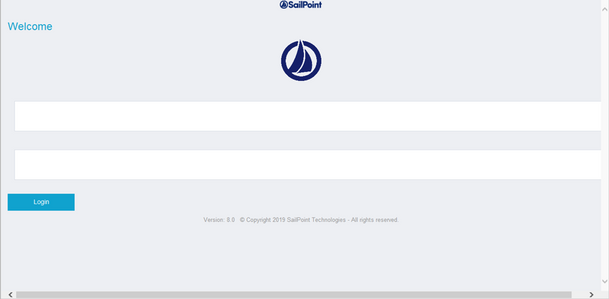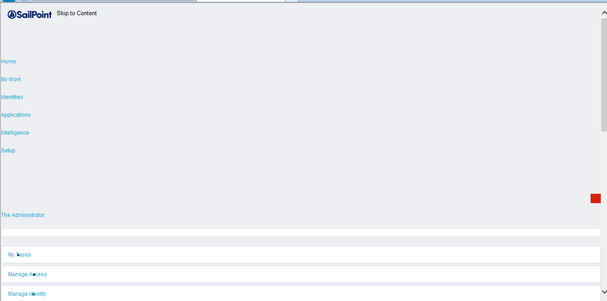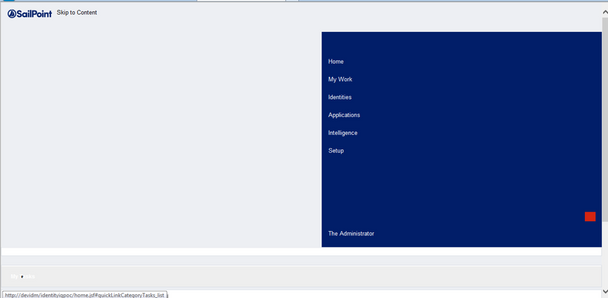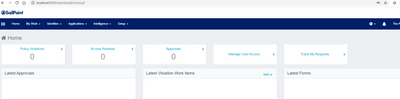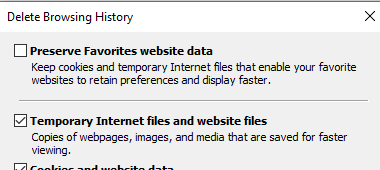- Products & services Products & services
- Resources ResourcesLearning
- Learning
- Identity University Get technical training to ensure a successful implementation
- Training paths Follow a role-based or product-based training path
- SailPoint professional certifications & credentials Advance your career or validate your identity security knowledge
- Training onboarding guide Make of the most of training with our step-by-step guide
- Training FAQs Find answers to common training questions
- Community Community
- Compass
- :
- Discuss
- :
- Community Wiki
- :
- IdentityIQ Wiki
- :
- UI errors on Internet Explorer
- Article History
- Subscribe to RSS Feed
- Mark as New
- Mark as Read
- Bookmark
- Subscribe
- Printer Friendly Page
- Report Content to Moderator
UI errors on Internet Explorer
UI errors on Internet Explorer
Users accessing IdentityIQ 8.0 and 8.0p1 through Internet Explorer version 11 have reported various UI errors. This often happens when the website is viewed in the browser's Compatibility Mode.
UI errors when viewing IdentityIQ in compatibility mode
An e-fix is available to resolve this issue. Refer to the e-fix for IIQSAW-2362 to download the applicable fix for your IdentityIQ version. This fix is included automatically in IdentityIQ 8.0p2 and beyond.
Additionally, disabling Compatibility Mode from the browser settings will resolve many instances of UI error.
- Mark as Read
- Mark as New
- Bookmark
- Permalink
- Report Content to Moderator
Is this reported as a bug ?
- Mark as Read
- Mark as New
- Bookmark
- Permalink
- Report Content to Moderator
The issue is indeed reported as a defect, IIQSAW-2362.
It was reported by several other customers, and it is fixed in the upcoming 8.0p2 and 8.1.
Yitshak Merin
SailPoint Technologies Customer Support
- Mark as Read
- Mark as New
- Bookmark
- Permalink
- Report Content to Moderator
So I think this may be dependent on which version of IE 11 you have. When I use IE 11 2013 it looks like the above screen shot. When I use IE 11 2015 it looks fine. I checked the year by opening the about button. Below is IE 11 2015, IIQ 8.0.
- Mark as Read
- Mark as New
- Bookmark
- Permalink
- Report Content to Moderator
Any dates on when 8.0p2 and 8.1. is getting released ?
- Mark as Read
- Mark as New
- Bookmark
- Permalink
- Report Content to Moderator
IdentityIQ 8.0p2 is currently scheduled for the end of Q1 / early Q2. Regarding the version 8.1, it should be released at the end of February / early March.
- Mark as Read
- Mark as New
- Bookmark
- Permalink
- Report Content to Moderator
Just a few moments ago, I made the e-fix for IIQSAW-2362 generally available here on Compass to customers affected by this issue:
IdentityIQ 8.0/8.0p1 e-fix for IE 11 with Compatibility View enabled (IIQSAW-2362)
- Mark as Read
- Mark as New
- Bookmark
- Permalink
- Report Content to Moderator
Yes I did came through recently in IE. But I changed the settings in IE browser itself. Unchecked the box "Preserve Favorites Website data" and then I never saw the display page misorganizing in IE.
Thanks and Regards,
Mahesh.