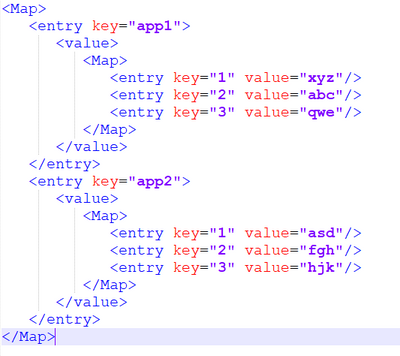- Products & services Products & services
- Resources ResourcesLearning
- Learning
- Identity University Get technical training to ensure a successful implementation
- Training paths Follow a role-based or product-based training path
- SailPoint professional certifications & credentials Advance your career or validate your identity security knowledge
- Training onboarding guide Make of the most of training with our step-by-step guide
- Training FAQs Find answers to common training questions
- Community Community
- Compass
- :
- Discuss
- :
- Community Wiki
- :
- IdentityIQ Wiki
- :
- Update a custom object from UI
- Article History
- Subscribe to RSS Feed
- Mark as New
- Mark as Read
- Bookmark
- Subscribe
- Printer Friendly Page
- Report Content to Moderator
Update a custom object from UI
Update a custom object from UI
Overview
The main purpose of this functionality come into my mind when we need to update custom object from debug. Instead of doing this manually every time, I thought it would be better approach to provide Quicklinks that can only be accessed by a specific group and they can create/edit existing attribute values in existing custom object.
Artifacts
To implement this functionality I used the items below:
1. QuickLink
2. Workflow
3. Form
Sample:
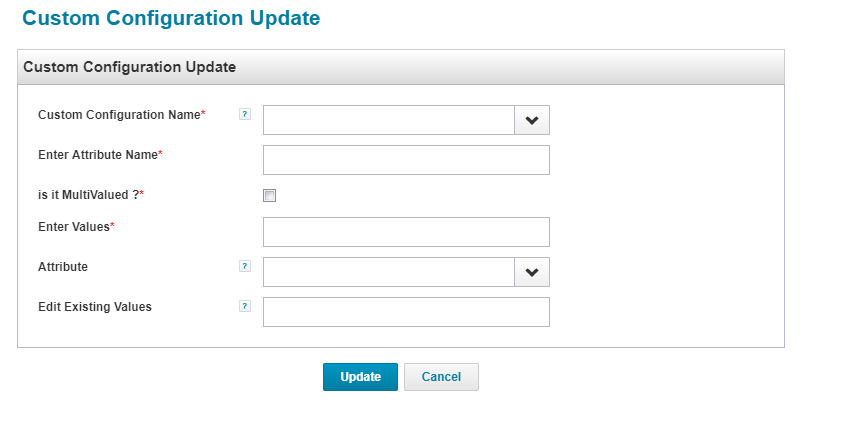
The custom configuration name shows all the custom objects that are available in the environment.
Adding a new attribute
To add a new attribute to the existing custom object:
1. Specify the attribute Name
2. If it is multi-valued, enable the checkbox, is it Multivalued ?, then values converted into list box where you can add all the values. otherwise you can enter one (String)
3. If you also want to update existing attribute, select custom object and form shows additional attributes as below:
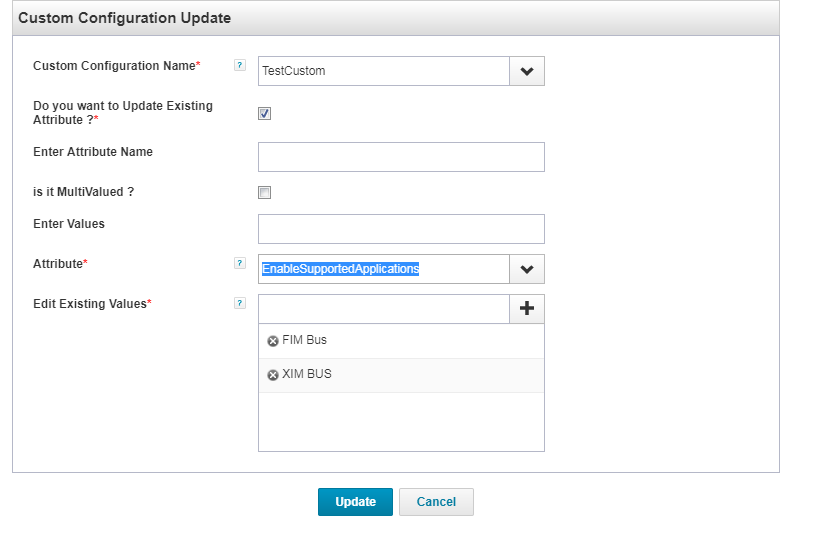
Now you can add/delete from all ready existing values.
4. You can add a new attribute with value and update existing value at the same time as follows:
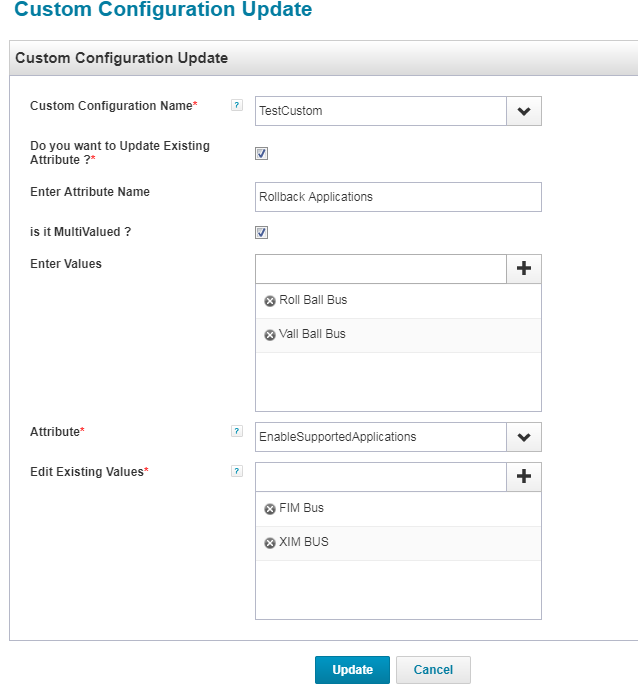
When you press update, you will get status message:
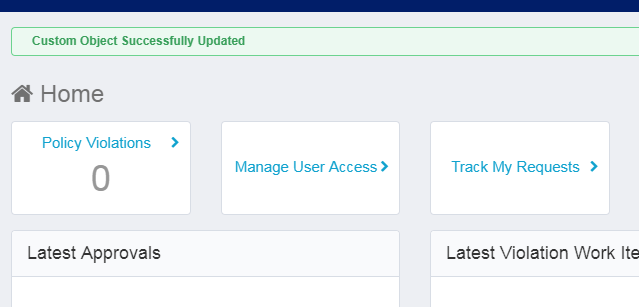
And you can see the result in custom object
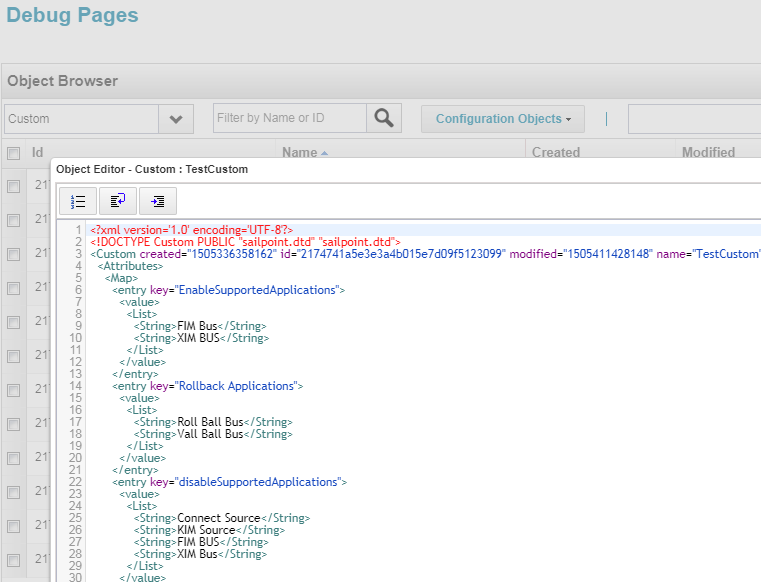
Please provide your suggestions to make it more useful.
- Mark as Read
- Mark as New
- Bookmark
- Permalink
- Report Content to Moderator
HI Shyam,
Very good information.....helpful......:smileyhappy:
Regards,
G Santosh Kumar.
- Mark as Read
- Mark as New
- Bookmark
- Permalink
- Report Content to Moderator
Hey Shyam,
It's really helpful Shyam, good work.
BR,
WW.
- Mark as Read
- Mark as New
- Bookmark
- Permalink
- Report Content to Moderator
Hi Shyam,
i have same requirement,do we need to main customobjects in another files? iam getting errror saying below
Opening work item: Select Custom Configuration to Update
2019-11-04T15:47:17,519 WARN http-nio-8080-exec-5 rest.ui.jaxrs.ObjectNotFoundExceptionMapper:23 - Caught JAX-RS exception.
sailpoint.tools.ObjectNotFoundException: WorkItem object identified by cannot be found.
if you remember can you please help me.
Thanks & Regards
Siva
- Mark as Read
- Mark as New
- Bookmark
- Permalink
- Report Content to Moderator
Hi,
I've modified a bit to work with IIQ 8.0.
Updated version is uploaded as CustomObject_Update[2.0].zip.
But there's an issue on 'is it multivalued' check box - 'required' affects both new value field and existing value field,
and you may need to check then uncheck if you want this checkbox to be unchecked.
It looks to me that it's similar to the behavior of this post.
When you want to edit existing values, you may have to check and uncheck 'is it multivalued' checkbox before picking an existing attribute.
Thanks,
Yoshio
- Mark as Read
- Mark as New
- Bookmark
- Permalink
- Report Content to Moderator
Hey Shyam,
It's really helpful Shyam, good work.
BR,
pavan
- Mark as Read
- Mark as New
- Bookmark
- Permalink
- Report Content to Moderator
- Mark as Read
- Mark as New
- Bookmark
- Permalink
- Report Content to Moderator
Hey,
Really good utility and very useful. I have a suggestion that, we can create dynamic ui that list the current content and you can modify it.
Thanks
Pradeep
- Mark as Read
- Mark as New
- Bookmark
- Permalink
- Report Content to Moderator
I keep meaning to create something like this, but you've done the work already! Nice job! Is this freely available to use?
- Mark as Read
- Mark as New
- Bookmark
- Permalink
- Report Content to Moderator
Wonderful idea and great work!
However, I have some doubts/concern :
Let us consider the custom object as a Map for our understanding.
Here in sailpoint.object.Custom the key is a String, but the value can be a String, List, and even another Map.
My concern here is what will happen if the value itself is a Map.
Example scenario in attachment.
- Mark as Read
- Mark as New
- Bookmark
- Permalink
- Report Content to Moderator
Hi Vivek,
In this case probably we can mak this form dynamic by using postback. As soon as the user selects an existing attribute, the form will check if the attribute is a string attribute or list or map. Based on the outcome form fields will get refresh and user will be asked to enter the key and value separately in case of map. If it is a string attribute the form will remain in its initial mode. In case the user wants to add a new attribute, there has to be a checkbox in the form to specify whether this is a string or list or map attribute. Based on the selection user will be asked to enter the values.
Regards,
Mahesh