- Products & services Products & services
- Resources ResourcesLearning
- Learning
- Identity University Get technical training to ensure a successful implementation
- Training paths Follow a role-based or product-based training path
- SailPoint professional certifications & credentials Advance your career or validate your identity security knowledge
- Training onboarding guide Make of the most of training with our step-by-step guide
- Training FAQs Find answers to common training questions
- Community Community
- Compass
- :
- Discuss
- :
- Community Wiki
- :
- IdentityIQ Wiki
- :
- Customizing forward to suggestions for work item forwarding
- Article History
- Subscribe to RSS Feed
- Mark as New
- Mark as Read
- Bookmark
- Subscribe
- Printer Friendly Page
- Report Content to Moderator
Customizing forward to suggestions for work item forwarding
Customizing forward to suggestions for work item forwarding
Introduction
Hi all,
SailPoint is very popular for availing customization of it according to individuals requirement. Here I am writing the blog to describe the process to customize the forward to suggestion box.
Question
There is a requirement for customizing the identity suggestions in forward to of work item forwarding page. According to DOC - 1324, if we are creating a map in IdentitySelectorConfiguration and adding the same to owner identity filter, then it will reflect everywhere. In my case, it should only occur for work item forwarding.
Answer
Open the configuration object in debug and search for "IdentitySelectorConfiguration". Create a custom entry like below.
<entry key="Manager">
<value>
<IdentityFilter name="Manager" order="Ascending">
<FilterSrc>
<FilterSource>
<BasicFilter>
<Filter operation="EQ" property="managerStatus">
<Value>
<Boolean>true</Boolean>
</Value>
</Filter>
</BasicFilter>
</FilterSource>
</FilterSrc>
<OrderBy>
<String>firstname</String>
<String>lastname</String>
<String>name</String>
<String>id</String>
</OrderBy>
</IdentityFilter>
</value>
</entry>
As we know, the IdentityFilter name is referred in javascript files for populating the suggestions, we need to change the same in workitem.js.
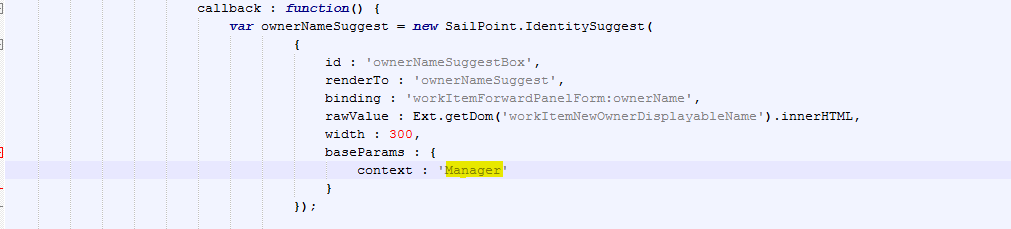
Now, you will be able to see only managers in the suggestion box of work item forwarding.
Thanks
Soumyakant
- Mark as Read
- Mark as New
- Bookmark
- Permalink
- Report Content to Moderator
If anyone is struggling getting the solution suggested by @manideep595 working, the entry needs to be placed inside the map under the identityFilters entry in the Configuration object "IdentitySelectorConfiguration".
- Mark as Read
- Mark as New
- Bookmark
- Permalink
- Report Content to Moderator
Is it possible to have the forwarding option available only for certain applications ?
- « Previous
-
- 1
- 2
- Next »

