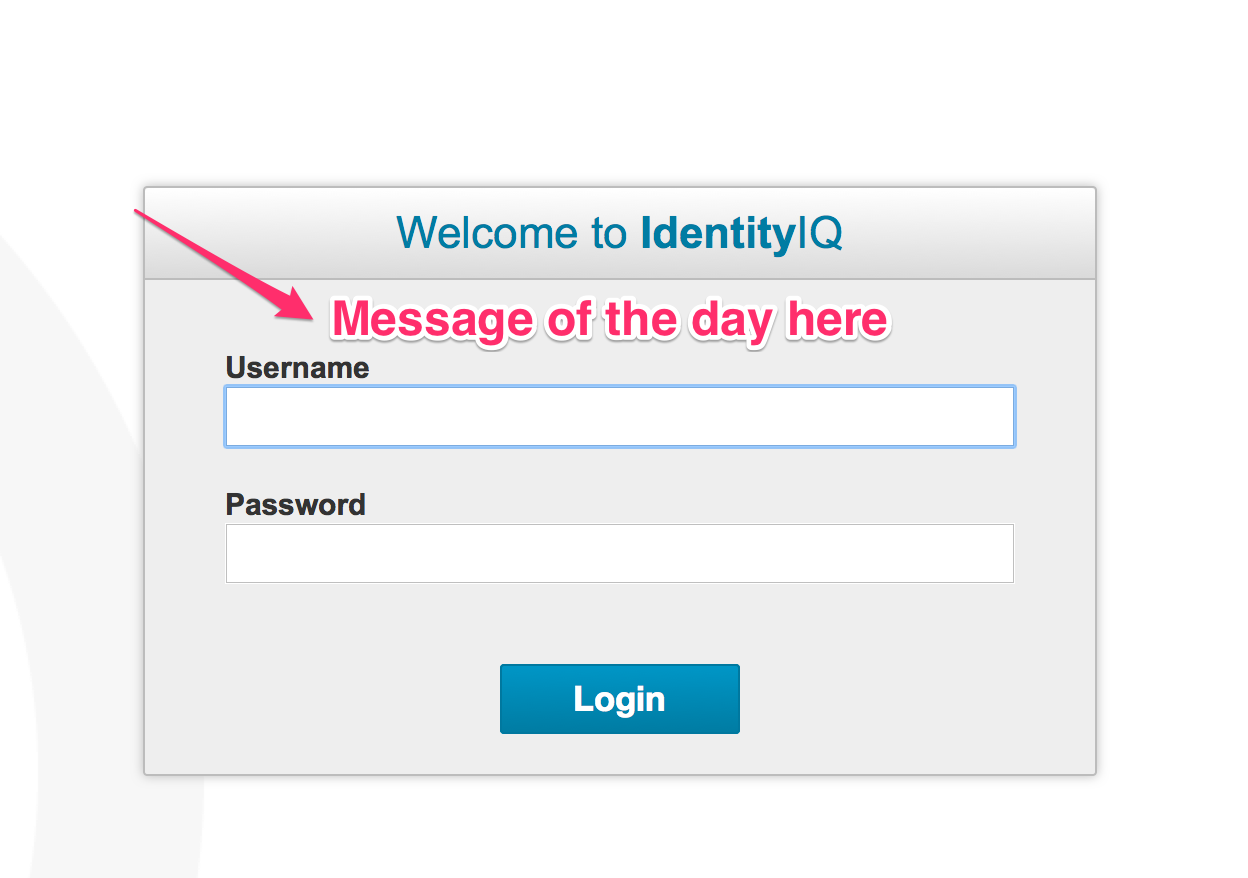- Products & services Products & services
- Resources ResourcesLearning
- Learning
- Identity University Get technical training to ensure a successful implementation
- Training paths Follow a role-based or product-based training path
- SailPoint professional certifications & credentials Advance your career or validate your identity security knowledge
- Training onboarding guide Make of the most of training with our step-by-step guide
- Training FAQs Find answers to common training questions
- Community Community
- Compass
- :
- Discuss
- :
- Community Wiki
- :
- IdentityIQ Wiki
- :
- How to get the best answers to your questions
- Article History
- Subscribe to RSS Feed
- Mark as New
- Mark as Read
- Bookmark
- Subscribe
- Printer Friendly Page
- Report Content to Moderator
How to get the best answers to your questions
How to get the best answers to your questions
- The right place
- Start with a good title
- Ask clear questions
- Provide enough information
- Use SailPoint terminology
- Language
Having been one of the first users of this version of Compass, launched in 2013, I have seen a lot of questions coming by and also answered quite a lot of them. Sometimes it takes a lot of iterations to get to the correct answers, which of course is a pity. With this blog post, I'll try to give some tips on how to get the best out of your questions.
The right place
I've seen people asking question in all kinds of places: in their own status updates, in comments for documents and articles, direct messages to Compass members, etc.
Asking a question in your status message may go completely unnoticed and does not allow other Compass members to reply in an easy way. Messaging other Compass members directly limits the number of recipients from hundreds of people to just one or a hand full at most. Asking your question in a comment on an article will limit the audience to the author(s) and followers of the article and coincidental visitors.
The best place to ask your question is in the forums: IdentityIQ Forums or IdentityNow Forums. These are the places where most people can see your question and answer it. If necessary share your question with specific people. If your question concerns a document or article, you can refer to it using an @-mention.
Also, putting your question in the right place, and optionally tagging it with keywords, will make it easier for other people to find your question or discussion later on, if they are looking for similar answers.
Start with a good title
Start your question with a good title that summarizes what your question is about in a few words: not too long, not too short. Do not use titles like these:
- "Help!"
- "Need help"
- "Error"
- "Newbie question"
- "Hello"
But try to formulate a title like this:
- "Need help writing an exclusion rule"
- "Error 1234 during aggregation from MyApplication"
- "Please share your experience with ApplicationX"
A good title will quickly show other participants what you'd like to know, or what problems you have encountered. Those who know a lot about a specific subject can thus quickly recognize the questions that they can help with. Bad titles are quickly overlooked.
Ask clear questions
Hi everybody,
Can I add a custom message to IIQ?
Thanks,
John Doe
It is difficult to answer such a question. Where does John want to add this message? In what screen, or email message perhaps? Does he mean a custom translation? I could come up with perhaps 10 or more different answers, depending on what John actually means. If John could provide a bit more context, perhaps a screen shot, the question will become a lot clearer:
Hi everybody,
Can I add a custom message to the IdentityIQ login screen? Please, see this example:
Thanks,
John Doe
In this case, I would tell John to modify the file login.jsf and refer to the branding guide.
Or this:
Hi everybody,
Can I add a custom message in my local language to IdentityIQ? I would like to update the Dutch translations of a number of attribute names in the Identity Mappings. How can I do this?
Thanks,
John Doe
For this question, the answer would be to create a copy of WEB-INF/classes/sailpoint/web/messages/iiqCustom.properties with the Dutch language code added (_nl
Provide enough information
Often I encounter questions like this:
Hi experts,
When I click test connection, I get an error. Please help.
- John
Ok, what application? What is the error? Have you checked the connection parameters? Do you have any logs? What version of IdentityIQ?
John could also ask his question like this:
Hi experts,
We run IdentityIQ 8.2p3 and have an issue setting up a new JDBC application. I have double checked all the connection parameters, but when I click "Test Connection", it responds slowly and after about a minute IdentityIQ says "Connection timed out". I have attached the logs with a stack trace.
Any help would be appreciated.
Thanks,
John
A connection time-out often indicates a network issue:
- A firewall blocking the request, either on the database host or somewhere between the IdentityIQ server and the database,
- Incorrect routing setup: the route to the database is not known to the IdentityIQ host or any router between the IdentityIQ server and database,
- The database server host may be down,
- A NAT router is configured incorrectly or out of session memory,
- DNS resolving is slow.
The logs may provide more insights and otherwise a few simple checks with tools like a telnet client or "nc" (netcat) on Unix could help. A bit more advanced analysis can be provided by "sniffer" tools like tcpdump or WireShark. A network or database administrator may also provide some help.
If possible, also provide XML or BeanShell code snippets when you have questions about scripts or configurations. You can anonymize your code and remove passwords, if that is necessary.
Use SailPoint terminology
Terminology can sometimes be confusing. Every product uses different names for connectors: adapters, connector engines, drivers, etc. Similarly for identities, which are sometimes referred to as users or accounts. And also, roles within an application are definitely not the same as roles in IdentityIQ. Oh, and the word "application" can also lead to a lot of confusion: an application on a Windows desktop can often be enabled for a user by making that user a member of a group in Active Directory. That "application" is not an application in IdentityIQ terminology, but simply an entitlement, while Active Directory is considered an application.
As an implementation partner, we often encounter these differences in terminology. Especially during the initial phases of a project the differences in terminology as used by the customer and by us can lead to confusion. It often helps to make some kind of "translation table" of IdentityIQ words versus customer/application words.
On Compass, it can similarly lead to confusion if you're using different terminology than that used in IdentityIQ. So, if you're referring to roles within an application, call them entitlements or account groups. If you refer to an identity, do not call it an account, as that is considered a user of a connected application.
Language
The lingua franca on most of Compass (a few local user groups excluded) is English. This however is not everybody's native language. It isn't my native language either. My native language is Dutch, which is fairly close to English making English a relatively easy language to learn. Still difficult enough for many Dutch: big differences in grammar and word order, but doable. For many other people, who speak languages that are not (so closely) related, it can be more challenging. Very understandable.
However, to get the correct answer, you need to ask the right question. Using the wrong words may lead to confusion. Placing words in the wrong order may also change the meaning of a sentence. If you're not entirely sure, ask a colleague to review the question that you're about to ask. Or lookup a few keywords of your question and see how others compose the sentence for a similar question. Perhaps you have a native speaker around. Don't be shy, just ask. It will give you an opportunity to learn and improve your language skills.