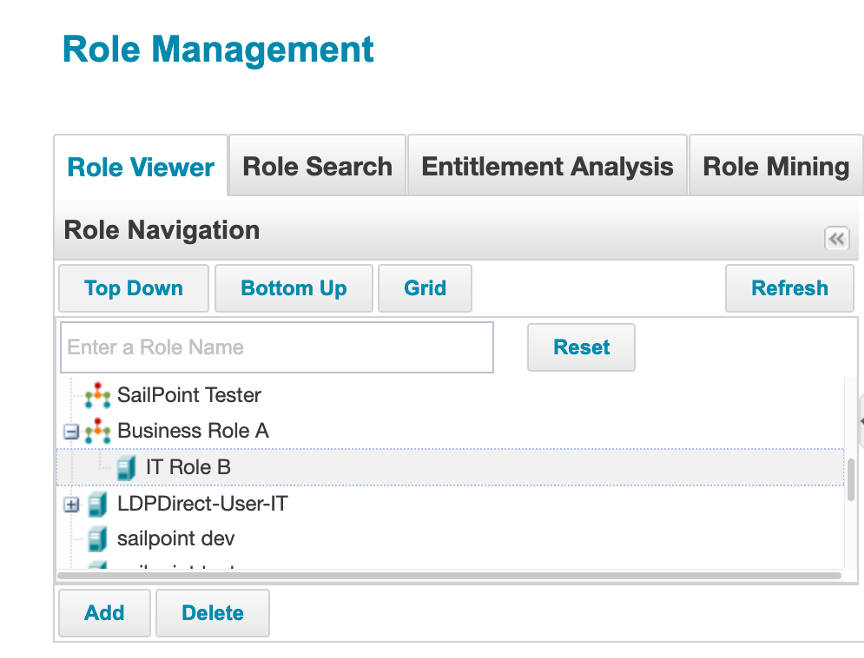- Products & services Products & services
- Resources ResourcesLearning
- Learning
- Identity University Get technical training to ensure a successful implementation
- Training paths Follow a role-based or product-based training path
- SailPoint professional certifications & credentials Advance your career or validate your identity security knowledge
- Training onboarding guide Make of the most of training with our step-by-step guide
- Training FAQs Find answers to common training questions
- Community Community
- Compass
- :
- Discuss
- :
- Community Wiki
- :
- IdentityIQ Wiki
- :
- IdentityIQ returns HTTP error 405 when editing roles
- Article History
- Subscribe to RSS Feed
- Mark as New
- Mark as Read
- Bookmark
- Subscribe
- Printer Friendly Page
- Report Content to Moderator
IdentityIQ returns HTTP error 405 when editing roles
IdentityIQ returns HTTP error 405 when editing roles
Symptoms
In IdentityIQ 8.0p1, when trying to update a role, IdentityIQ hangs and returns HTTP Error 405 (Method Not Allowed).
Diagnosis
This issue is known to happen when editing a role's requirements or inheritance. The error is a result of a circular reference. Circular references happen when there is a conflict in required/inherited roles. In the below example, Role B inherits Role A. Attempting to edit Role A to require Role B would induce a circular reference will fail on save.
In the above image, IT Role B inherits Business Role A. Editing IT Role B to list Business Role A as a requirement will result in an error. The same error may occur regardless of which relationship is defined first.
Solution
The error occurs because the logical structure of the role is impossible and unsupported. Avoid this error by ensuring your role structure follows best practices. The Error 405 returned does not accurately reflect the source of error. The unhelpful error message is a known issue, IIQETN-8770.
- Mark as Read
- Mark as New
- Bookmark
- Permalink
- Report Content to Moderator
Just in case it helps anybody else...
You also get the 405 error even on viewing a role if you have a custom role attribute of type Rule or Identity and the ID stored there does not resolve. We ran into this when a bunch of rules were migrated to another system where the Rule in question had a different ID.
- Mark as Read
- Mark as New
- Bookmark
- Permalink
- Report Content to Moderator
Even without required inheritance same issue of 405 . the only workaround was remove it roles and make changes or do it from from debug page .