- Products & services Products & services
- Resources ResourcesLearning
- Learning
- Identity University Get technical training to ensure a successful implementation
- Training paths Follow a role-based or product-based training path
- SailPoint professional certifications & credentials Advance your career or validate your identity security knowledge
- Training onboarding guide Make of the most of training with our step-by-step guide
- Training FAQs Find answers to common training questions
- Community Community
- Compass
- :
- Discuss
- :
- Community Wiki
- :
- IdentityIQ Wiki
- :
- Run rule task - With custom input and return values
- Article History
- Subscribe to RSS Feed
- Mark as New
- Mark as Read
- Bookmark
- Subscribe
- Printer Friendly Page
- Report Content to Moderator
Run rule task - With custom input and return values
Run rule task - With custom input and return values
This is to run a rule with our custom code. IdentityIQ already provides the Run Rule option, but we need to specify all the values in config argument. There may be scenarios where we want to select objects from drop down and want to send values to the rule.
To implement this here, I am using rule that is executed with RunRule task definition, but it takes the input values from the TaskDefinition.
For example, here I implemented deleting users by running the rule:
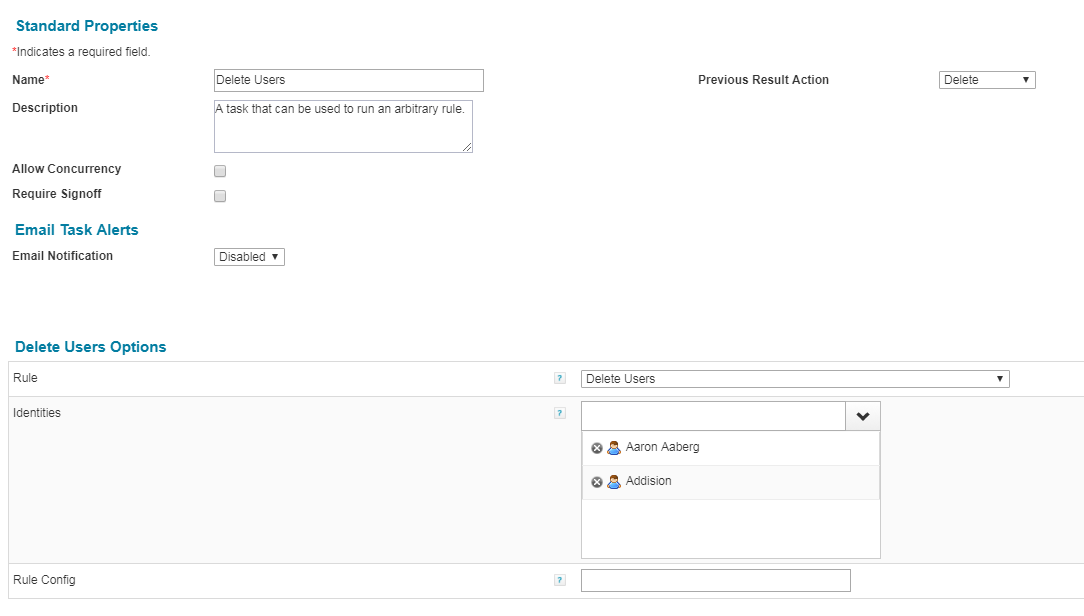
Delete user executing in background:
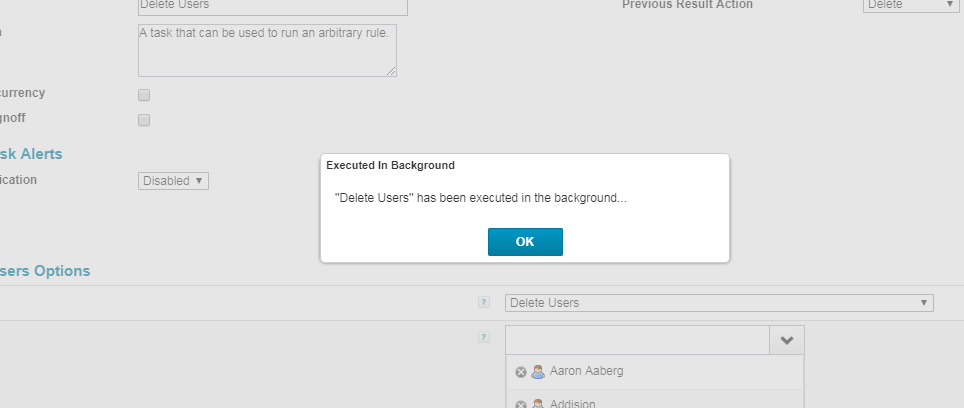
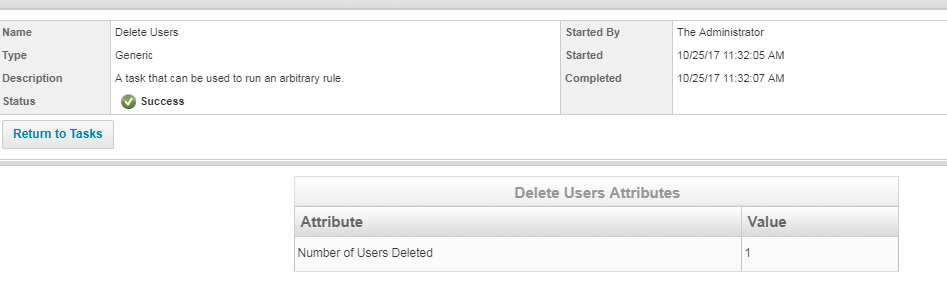
- Mark as Read
- Mark as New
- Bookmark
- Permalink
- Report Content to Moderator
Helpful documente
- Mark as Read
- Mark as New
- Bookmark
- Permalink
- Report Content to Moderator
Hi,
Instead of "identities" I want to select "Task Schedule".
In code u have specified type="identities"
If I want to display Task Schedule name what "type" I need to mentioned?
Can u please help me on this?
- Mark as Read
- Mark as New
- Bookmark
- Permalink
- Report Content to Moderator
Is there any sample code for deleting the users from a particular target application in SailPoint?
- Mark as Read
- Mark as New
- Bookmark
- Permalink
- Report Content to Moderator
What are the different argument types we can specify while sending parameter to a rule.
Can we invoke a task from workflow?
thedefinite articleMore (Definitions, Synonyms, Translation)
- Mark as Read
- Mark as New
- Bookmark
- Permalink
- Report Content to Moderator
import sailpoint.object.ProvisioningPlan;
import sailpoint.object.ProvisioningPlan.AccountRequest;
import sailpoint.object.ProvisioningPlan.AttributeRequest;
import sailpoint.object.ProvisioningProject;
import sailpoint.object.Request;
import sailpoint.object.ProvisioningResult;
import sailpoint.object.Identity;
import sailpoint.object.Application;
import sailpoint.object.Link;
import sailpoint.object.*;
import sailpoint.api.*;
public ProvisioningPlan buildPlan(Identity identity, String appName, String nativeIdentity){
ProvisioningPlan plan = new ProvisioningPlan();
plan.setIdentity(identity);
AccountRequest disableAcctReq =new AccountRequest(ProvisioningPlan.AccountRequest.Operation.Disable,appName, null, nativeIdentity);
plan.add(disableAcctReq);
return plan;
}
public Link getNativeIdentity(Identity identity, Application app){
String nativeIdentity = null;
IdentityService is = new IdentityService(context);
List links = is.getLinks(identity,app);
for(Link link : links){
if(link.getApplicationName().equalsIgnoreCase(app.getName())){
return link;
}
}
}
public executePlan(Identity identity, Application app){
Provisioner p = new Provisioner(context);
p.execute(plan);
}
List bundleNamesList = new ArrayList();
ProvisioningPlan disablePlan = new ProvisioningPlan();
Filter f1 = Filter.eq("links.application.name",<app name>);
Application app = context.getObjectByName(Application.class,<app name>);
QueryOptions qo = new QueryOptions();
qo.add(f1);
// fetch users
List idenList = context.getObjects(Identity.class,qo);
// iterate users and fetch bundles
for(Identity iden : idenList ){
//if(iden.getName().equalsIgnorecase(<your identity name in double quotes>)
List bundleList = iden.getAssignedRoles();
for(Bundle bundle : bundleList){
bundleNamesList.add(bundle.getName());
}
if(!bundleNamesList.contains(app.getName())){
Link adLink = getNativeIdentity(iden,app);
String nativeIdenity = adLink.getNativeIdentity();
disablePlan = buildPlan(iden,app.getName(),nativeIdenity);
executePlan(disablePlan);
}
}
- Mark as Read
- Mark as New
- Bookmark
- Permalink
- Report Content to Moderator
Has this code been tested? At the bottom of the rule in the zip it says this:
TaskResult result = context.getObjectByName(TaskResult.class,"Delete users");
if(result != null)
result.setAttribute("count",count);
return "Success";
What is Delete users? Is that supposed to be Delete Users?
- Mark as Read
- Mark as New
- Bookmark
- Permalink
- Report Content to Moderator
I would always recommend that you do your own testing in a non-production environment to validate results.
"What is Delete users? Is that supposed to be Delete Users?" < Yes, I'd assume that should be "Delete Users", looks like a typo.

