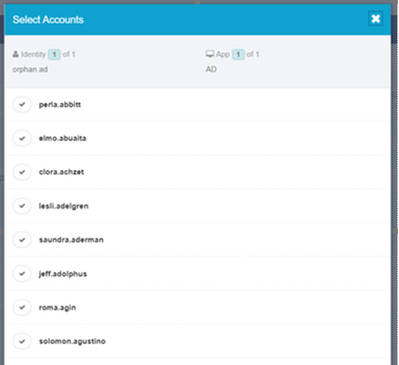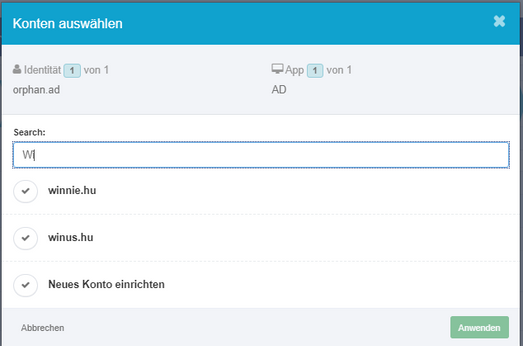- Products & services Products & services
- Resources ResourcesLearning
- Learning
- Identity University Get technical training to ensure a successful implementation
- Training paths Follow a role-based or product-based training path
- SailPoint professional certifications & credentials Advance your career or validate your identity security knowledge
- Training onboarding guide Make of the most of training with our step-by-step guide
- Training FAQs Find answers to common training questions
- Community Community
- Compass
- :
- Discuss
- :
- Community Wiki
- :
- IdentityIQ Wiki
- :
- Search filter in access request select accounts
- Article History
- Subscribe to RSS Feed
- Mark as New
- Mark as Read
- Bookmark
- Subscribe
- Printer Friendly Page
- Report Content to Moderator
Search filter in access request select accounts
Search filter in access request select accounts
While an Identity has too many correlated accounts for same application, in the Manage User Access Select Accounts, the GUI may not be that user friendly, user might have hard time to find out the target account to be selected.
We can adjust the SailPointClassicBundle.js and SailPointBundle.js :
<label>Search: </label><input type="text" class="form-control" ng-model="searchText"/><br/> <div ng-repeat="accountInfo in ctrl.getCurrentStep().provisioningTarget.accountInfos | filter:searchText”>\n
Then restart the tomcat.
Then it should work as expected.
P.S. This is tested on IIQ 8.1
Thanks and Regards,
Mike
- Mark as Read
- Mark as New
- Bookmark
- Permalink
- Report Content to Moderator
HI
can i use this to show other account data ? i want to display account name + some attribute form account
is this achievable?
Thanks!!
- Mark as Read
- Mark as New
- Bookmark
- Permalink
- Report Content to Moderator
Hello @vita450,
This is hard to say, if the data is there already passed from backend to frontend.
As there is no documentation regarding the data structure here. So the best shot would be you need to check the data under browser developer tool network trace. And hopefully there you can find something you need.
BRs,
Mike
- Mark as Read
- Mark as New
- Bookmark
- Permalink
- Report Content to Moderator
can we do in manage access for selecting account
- Mark as Read
- Mark as New
- Bookmark
- Permalink
- Report Content to Moderator
Hello @aditprad005,
May I ask what you mean here? I think this is already for the Manage Access.
- Mark as Read
- Mark as New
- Bookmark
- Permalink
- Report Content to Moderator
hi @mikechung , at the time of selecting the identity for access request when i am going on behalf of .
we have long time of identities to be selected , wanted to put down in drop drown,
- Mark as Read
- Mark as New
- Bookmark
- Permalink
- Report Content to Moderator
Hello @mikechung
We have multiple user accounts on an application, if we want to write a rule to make an account selection automatic instead of displaying the above form is that something possible?
what we want to achieve is, at entitlement level adding a custom attribute with supported accountType information (Ex: Standard account / Admin Account). Then we would like to write a rule(not sure where at application level) which will make the account selection using the custom account type at entitlement level (something similar to Account Selection Rule in the Roles).
Many Thanks
Ram
- Mark as Read
- Mark as New
- Bookmark
- Permalink
- Report Content to Moderator
Hello @RameshPalla ,
Per my knowledge, account selection rule at entitlement level is not supported by OOTB behaviour. The standard way would be you need to create a corresponding IT Role/Business Role for it. Then utilize the Account Selector rule at role level.