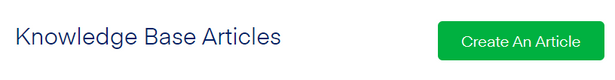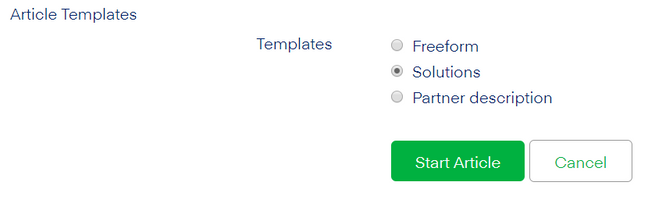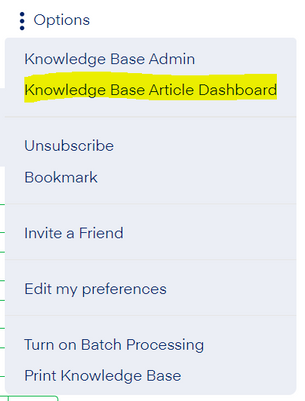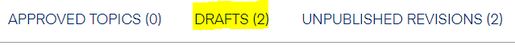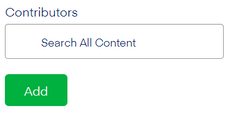- Products & services Products & services
- Resources ResourcesLearning
- Learning
- Identity University Get technical training to ensure a successful implementation
- Training paths Follow a role-based or product-based training path
- SailPoint professional certifications & credentials Advance your career or validate your identity security knowledge
- Training onboarding guide Make of the most of training with our step-by-step guide
- Training FAQs Find answers to common training questions
- Community Community
- Compass
- :
- Discuss
- :
- Community Wiki
- :
- Identity Security Cloud Wiki
- :
- How to post an article in the Community Wiki
- Article History
- Subscribe to RSS Feed
- Mark as New
- Mark as Read
- Bookmark
- Subscribe
- Printer Friendly Page
- Report Content to Moderator
How to post an article in the Community Wiki
How to post an article in the Community Wiki
- What is a Community Wiki?
- Who can post to the wiki?
- How do I post to the wiki?
- How do I go back to a saved article?
- How do I edit my article?
- How do I delete my old article?
- Writing Tips
- Where can I learn more?
What is a Community Wiki?
The Community Wiki is a collection of articles that captures and organizes helpful community information. All community members can post to the wiki.
There are two community wikis in Compass: IdentityIQ and IdentityNow.
Who can post to the wiki?
Anyone can write a wiki article. Visit one of the Community Wikis and click on Create An Article to get started.
How do I post to the wiki?
From either the IdentityIQ or IdentityNow community wiki page, click on Create An Article. (If you do not see this button, please send us a message at compass-help@sailpoint.com.)
Choose the best template for your post: Freeform, Solutions, Partner description. Click on Start Article.
Provide context for your post and include details like:
- List the applicable versions your article applies to.
- Explain if this is a solution to a common question or problem. Writing tip: Use the Solutions template for this type of article.
- Share links to other forum posts or docs that your article refers to.
- Credit any other users who helped write or inspire your article.
- Add images and screenshots when possible.
- Include your username (Written by: ____ ) to make it easier for other members to reach out to you with questions.
Check your article for typos and misspellings.
When your article is finished, click Request Review. This lets us know that your article is complete and ready to be published. If the submitted article didn't get published in next 7 days, you can reach out to us on compass-help@sailpoint.com for more information.
How do I go back to a saved article?
Click Save to save your draft if it is not ready for publishing. When you are ready to start writing again, you can revisit your article for more editing.
Go to the community wiki where your article will be posted (IdentityIQ or IdentityNow) and click on the Options menu. Select Knowledge Base Article Dashboard.
Click on the Drafts tab to see your draft.
Click on your draft and scroll down to Edit Article. Select Edit Article to revise your draft, or Delete Article to delete and start over.
Please note that the wiki is a shared knowledge based and article drafts can be viewed and edited by anyone.
How do I suggest content for the Community Wiki?
How do I edit my article?
Currently users cannot update their own article in Wiki, if you need to update your article please contact us at compass-help@sailpoint.com and we will update the article for you. Please send us the changes and the URL of the article that you want to update.
How do I delete my old article?
Is your article out of date? Needs to be deleted? Contact us at compass-help@sailpoint.com with this request. Be sure to send us the URL of the article that you want to remove.
Writing Tips
- Use the default font size and color for your article.
- Spellcheck.
- Give credit where credit is due. Add contributors or mention (using "@") other users if they helped with your article.
- Add links when referencing other areas of Compass.
- Use labels and tags appropriately to help other users find your article. Avoid long phrases and questions as labels and tags.
- Use the "Insert/Edit Code Sample" feature in the Text editor to make your code stand out from the rest of the article.
- If you run into any errors while writing or submitting your article, please contact compass-help@sailpoint.com.
- Use the "Clear Formatting" feature when copying and pasting your content from another location.
- Check off "Email me when someone replies" before publishing, or subscribe to your article to be notified when other users leave comments or ask questions.
Where can I learn more?
Check out these tutorials to learn more about how to get the best answer for your question, submitting an idea, and other community features.