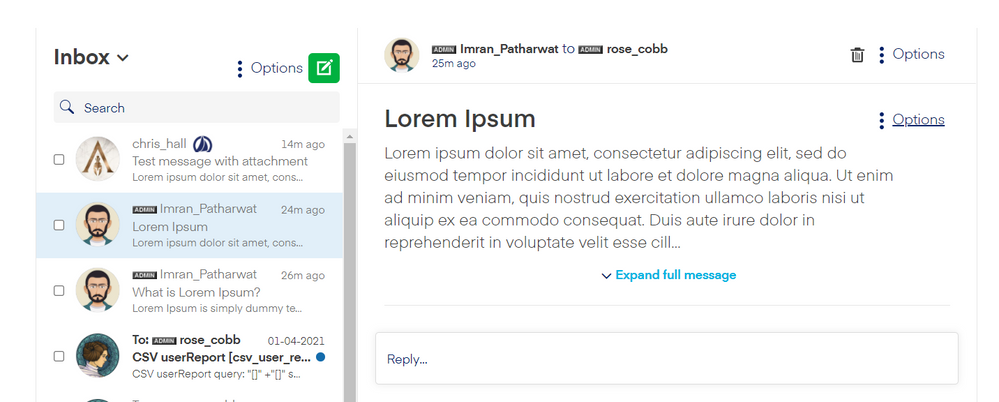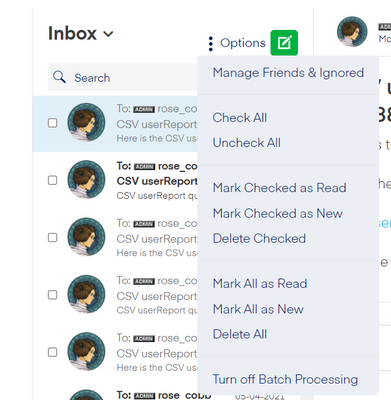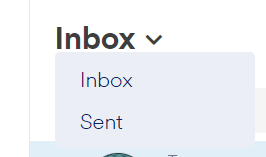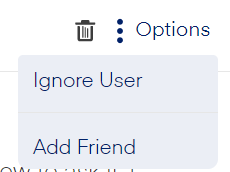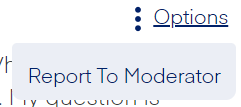- Products & services Products & services
- Resources ResourcesLearning
- Learning
- Identity University Get technical training to ensure a successful implementation
- Training paths Follow a role-based or product-based training path
- SailPoint professional certifications & credentials Advance your career or validate your identity security knowledge
- Training onboarding guide Make of the most of training with our step-by-step guide
- Training FAQs Find answers to common training questions
- Community Community
- Compass
- :
- Discuss
- :
- Getting Started
- :
- Community Announcements
- :
- Feature Update: Private Messages
Feature Update: Private Messages
- Subscribe to RSS Feed
- Bookmark
- Subscribe
- Printer Friendly Page
- Report Content to Moderator
The user interface for private messages has been updated. The new design includes threaded messages for a more streamlined view, and search capabilities so you can search your inbox.
Keep reading for a quick overview about the new version of private messages.
Click Search and type in a query to look through your messages. Select the green pen and paper icon to compose a new message.
Navigate to the Options menu above the search bar to view overall inbox options.
Toggle between Inbox for all messages, and Sent for sent messages, by selecting the dropdown icon on "Inbox".
Change how you interact with the sender - Ignore User or Add Friend - by going to the Options menu to next to the trashcan icon. The trashcan icon is to delete messages.
Report messages to a moderator by selecting the options menu within the message and clicking on Report To Moderator.
The updated How To: Private Messages tutorial is coming soon! In that tutorial we will take a closer look at the features available. If you have any questions, feedback, or errors with the Private Messages interface update please reach out to the team at compass-help@sailpoint.com.