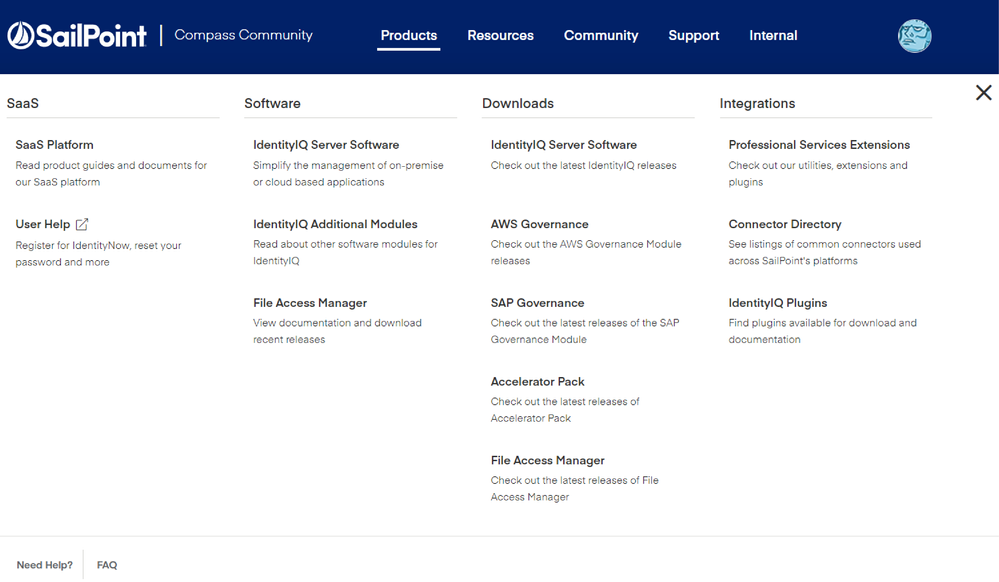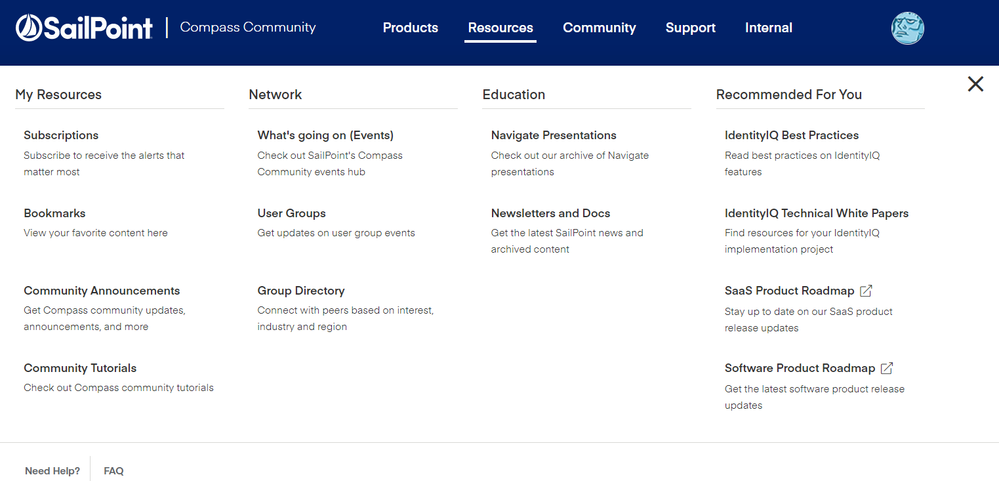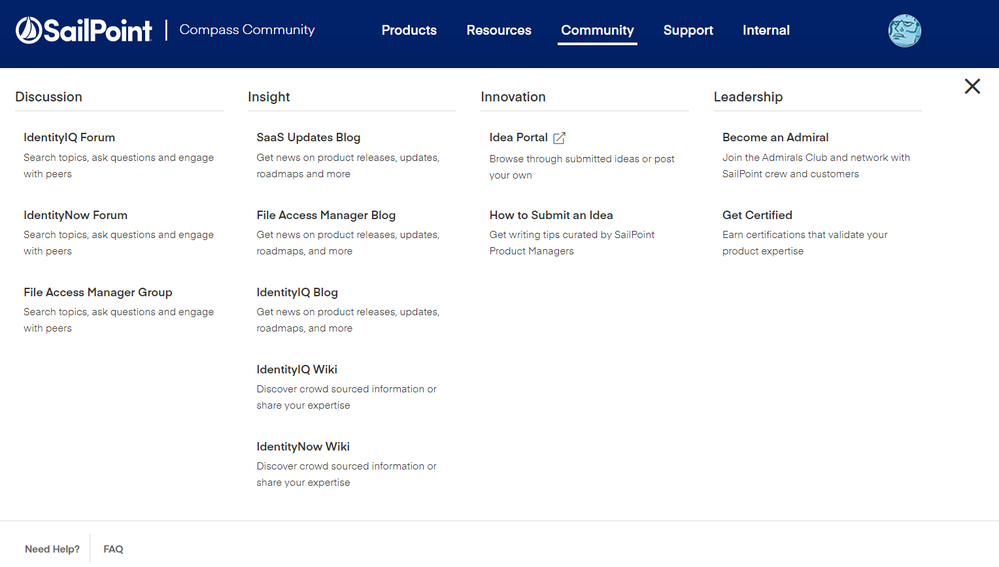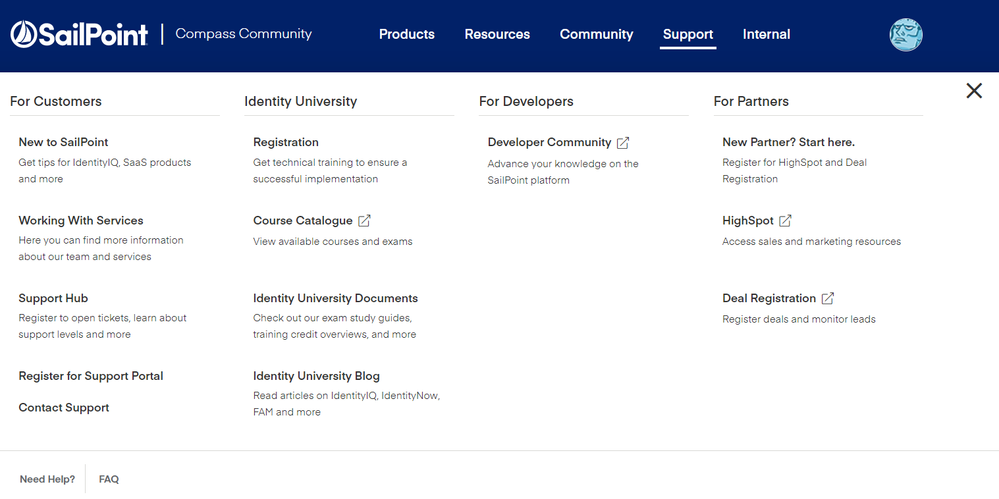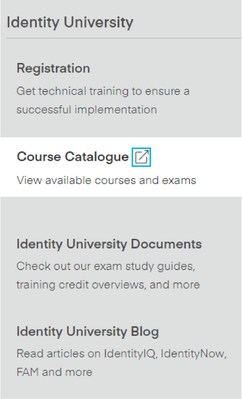- Products & services Products & services
- Resources ResourcesLearning
- Learning
- Identity University Get technical training to ensure a successful implementation
- Training paths Follow a role-based or product-based training path
- SailPoint professional certifications & credentials Advance your career or validate your identity security knowledge
- Training onboarding guide Make of the most of training with our step-by-step guide
- Training FAQs Find answers to common training questions
- Community Community
- Compass
- :
- Discuss
- :
- Getting Started
- :
- Community Announcements
- :
- Meet the New Community Menu
Meet the New Community Menu
- Subscribe to RSS Feed
- Bookmark
- Subscribe
- Printer Friendly Page
- Report Content to Moderator
The updated Compass navigation is now live! The new menu might feel familiar because it uses the same styling from SailPoint's main site.
The links that appear in the menu are dependent on:
- Your logged in/ logged out status
- If you are partner or customer
- What type of product you own
SaaS and software information, as well as downloads and integrations, can be found under the Products tab.
Resources is where you will find community shortcuts, network opportunities, the customer newsletter and recommended community pages.
Under Community is where you go to ask a question in the forum, subscribe to a blog, check out the product wikis, submit an idea and more.
Head over to Support for new customer and partner resources, the Support Portal, training through Identity University, developer information and links for partners.
The updated menu incorporates links from the community and other SailPoint websites. We placed icon identifiers next to any outbound link, so you know when you are leaving the community. Note that some of these sites may require that you register or login.
The final change is the way messages and notifications appear. A red dot will show next to your profile image when you have a message. Click on your profile to expand the menu, and select the bell for notifications or the envelope for private messages.
This is a big shift from the previous version! The goal is to make it easier for you to find community pages and links to other SailPoint portals. If you have any questions or feedback, please reach out to the team at compass-help@sailpoint.com.