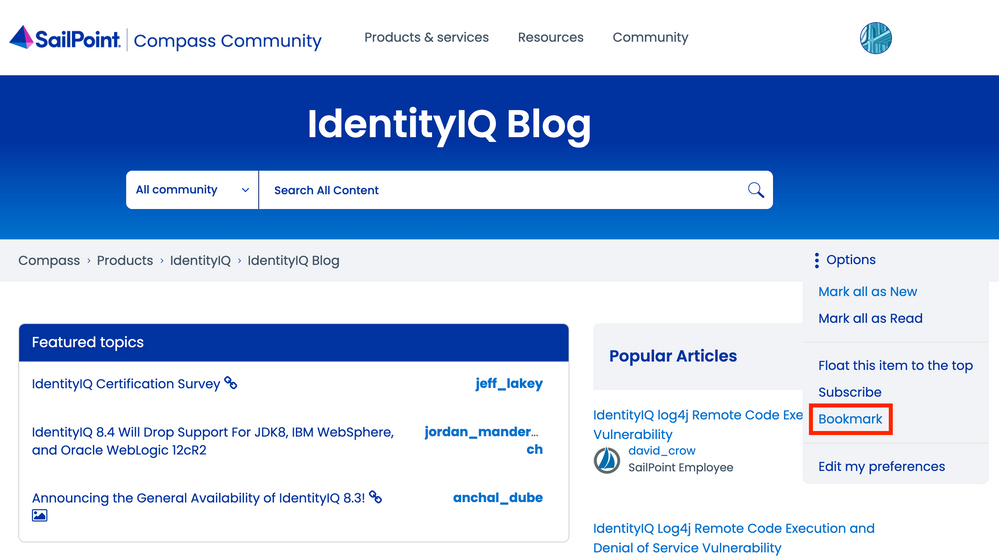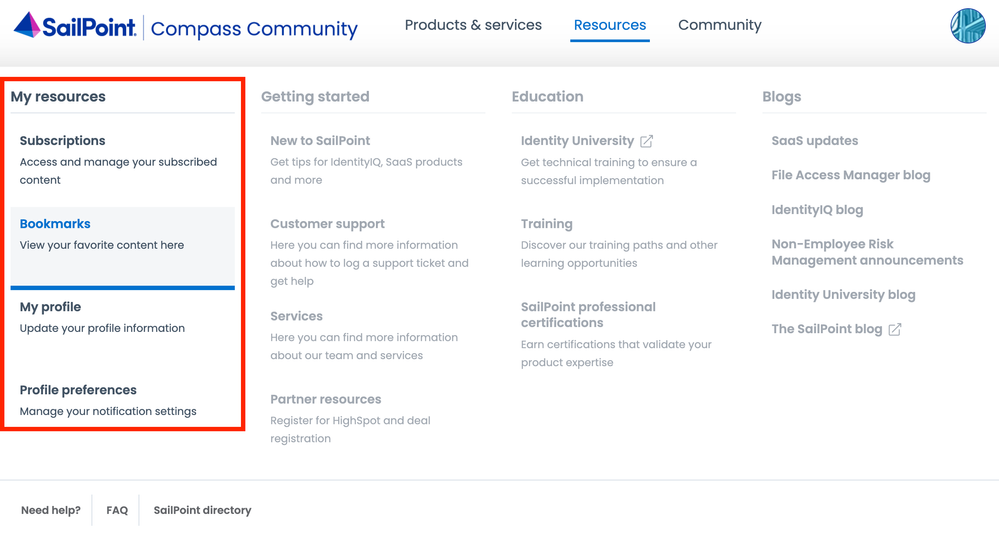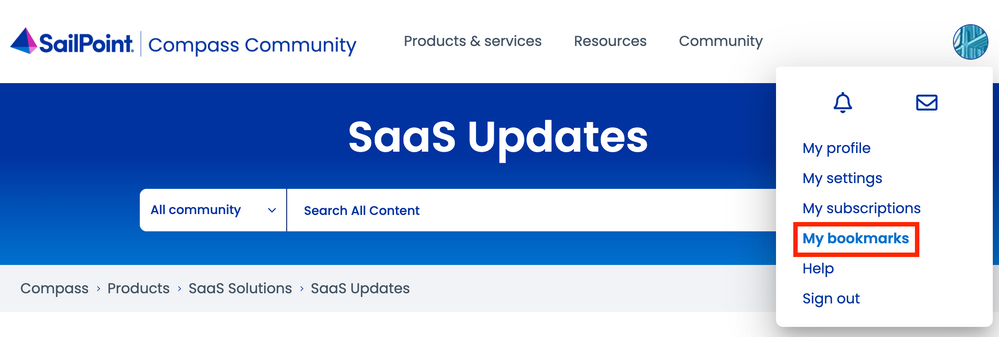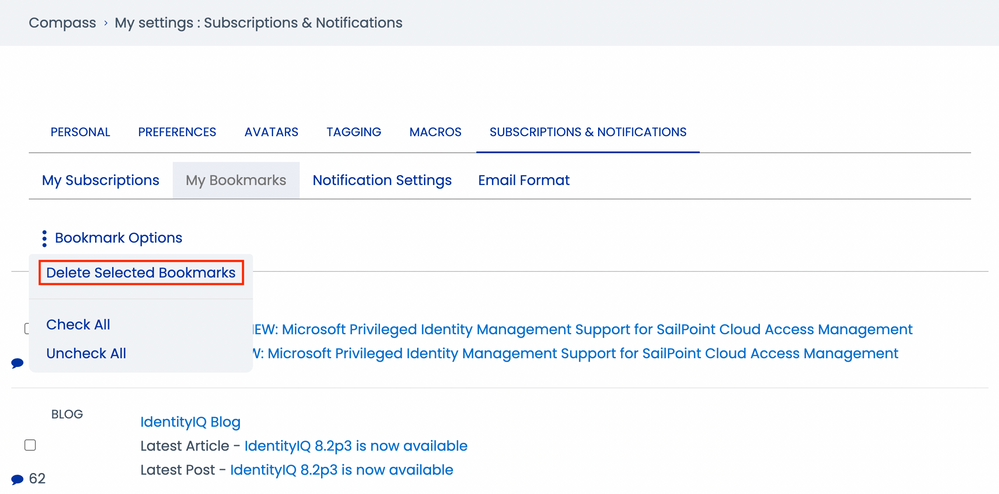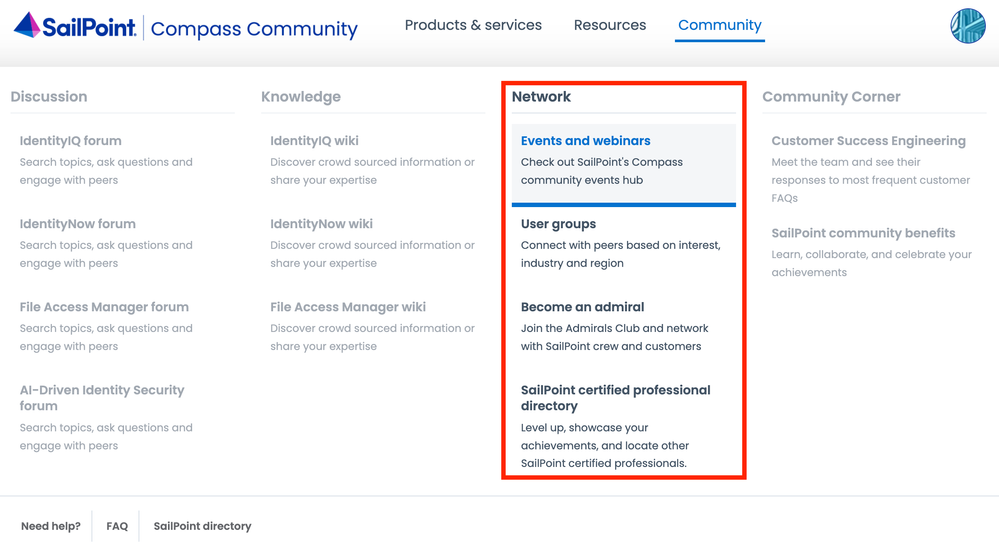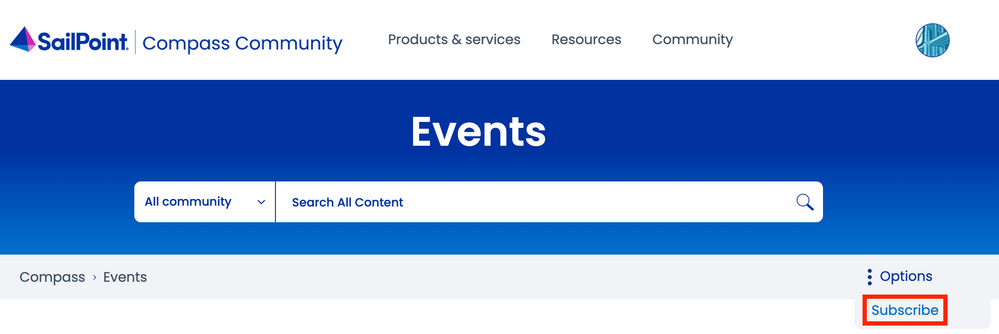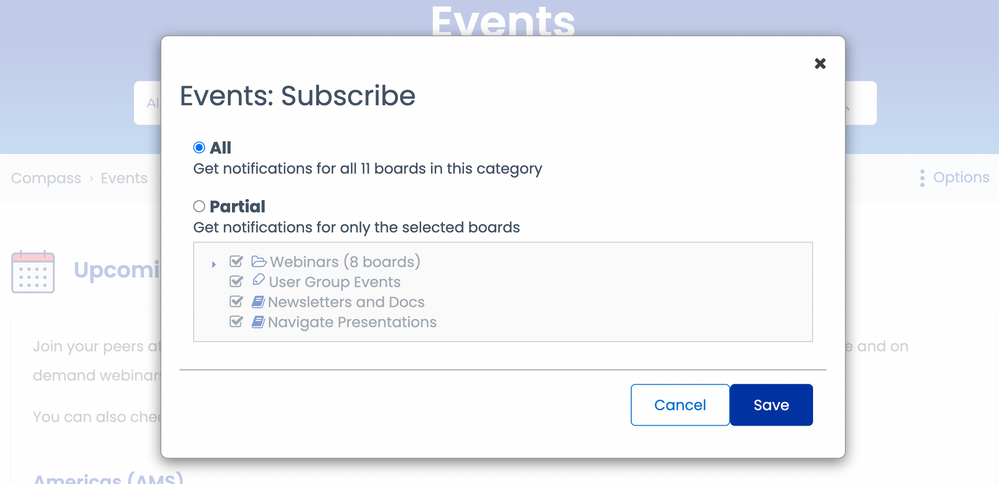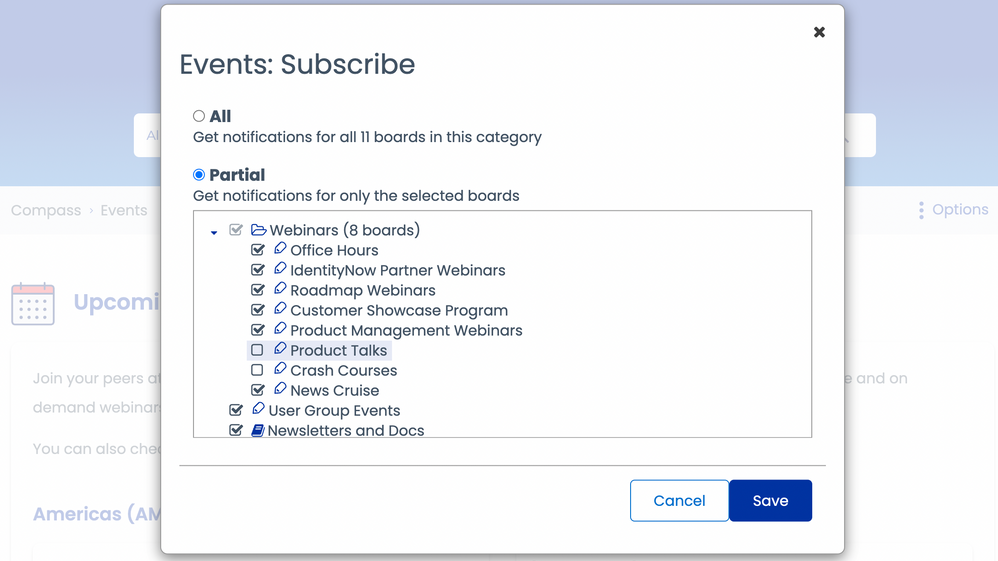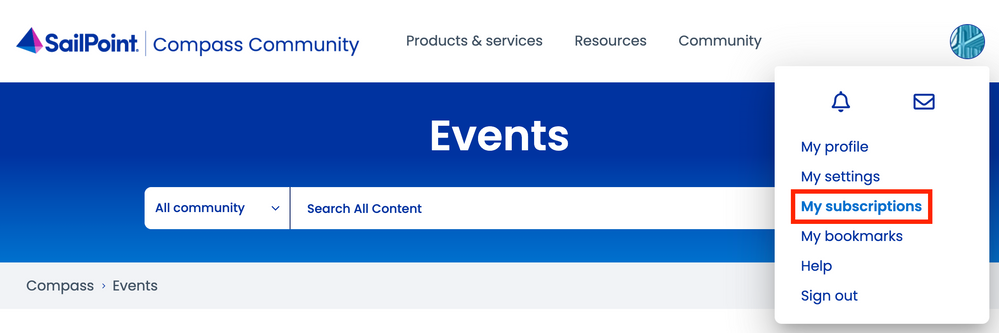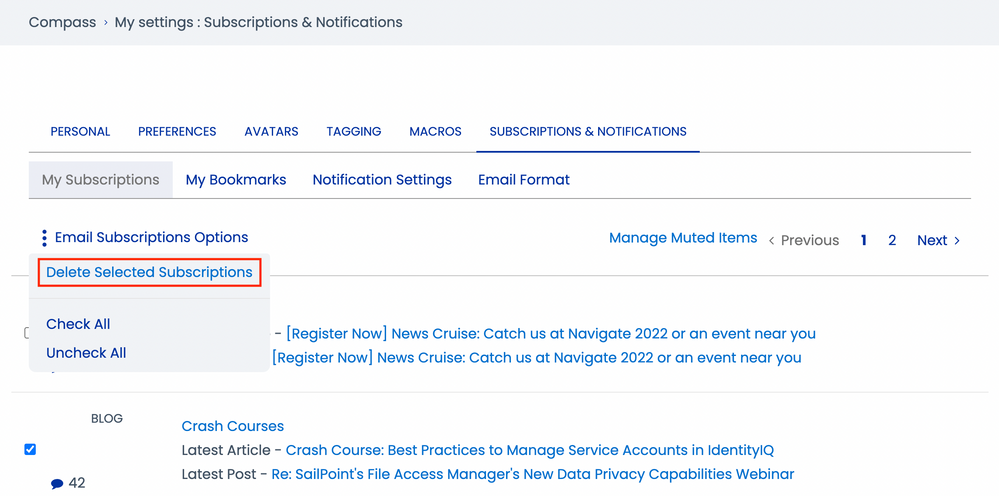- Products & services Products & services
- Resources Resources
- Community CommunityDiscussion
- Discussion
- Knowledge
- IdentityIQ wiki Discover crowd sourced information or share your expertise
- IdentityNow wiki Discover crowd sourced information or share your expertise
- File Access Manager wiki Discover crowd sourced information or share your expertise
- Submit an idea Get writing tips curated by SailPoint product managers
Knowledge
- Compass
- :
- Discuss
- :
- Getting Started
- :
- Community Tutorials
- :
- How to: Bookmarking and subscribing
- Article History
- Subscribe to RSS Feed
- Bookmark
- Subscribe
- Printer Friendly Page
- Report Content to Moderator
How to: Bookmarking and subscribing
How to: Bookmarking and subscribing
To stay up to date on the latest news, subscribe to Community Announcements.
- Bookmarks
- Bookmarking a page
- Viewing all bookmarks
- Removing a bookmark
- Subscriptions
- Accessing the events and webinars page
- Subscribing to a page
- Subscribing to all boards within a category
- Subscribing to specific boards within a category
- Viewing all subscriptions
- Removing a subscription
- Accessing your notification settings
Bookmarks
If you found pages that interests you, but do not have the time to read them, you can bookmark them and access them anytime later.
Bookmarking a page
Start by visiting the page that you want to save, click on the Options menu, and then select Bookmark.
Note: The option changes to Remove from My Bookmarks if the item is already bookmarked by you.
Viewing all bookmarks
There are two ways to view all your bookmarks.
The first option is to click on the Resources tab and then select Bookmarks under the My resources section.
The second option is to select your avatar icon in the upper-right corner and then click on My bookmarks.
Removing a bookmark
Start by selecting My bookmarks in the drop-down menu of your avatar icon, check mark the bookmark you want to delete, select the Bookmark Options menu represented by the three vertical dots icon, and then click on Delete Selected Bookmarks.
Subscriptions
If you want to be keep track of changes of your favorite content, you can subscribe to them and stay up to date of all the latest information.
Accessing the events and webinars page
Begin by selecting the Community tab and then click on Events and webinars under the Network section.
Subscribing to a page
Start by heading to the item that you want to subscribe to, click on the Options menu, and then select Subscribe. You will be notified when there are any changes or additions to the subscribed item.
Subscribing to all boards within a category
If you choose to subscribe to all boards within a category, start by opening the Options menu, click Subscribe, select All, and then click Save.
Subscribing to specific boards within a category
If you choose to subscribe to certain boards within a category, select Partial, check mark the boards you want to receive notifications from, and then click Save.
Note: You will not receive notifications for any of the boards that are unchecked.
Viewing all subscriptions
To view and manage all the items that you have subscribed to, click on your avatar icon in the upper-right corner and then select My subscriptions.
Removing a subscription
Start by selecting My subscriptions in the drop-down menu of your avatar icon, check mark the bookmark you want to delete, click on the Bookmark Options menu represented by the three vertical dots icon, and then click on Delete Selected Subscriptions.
Accessing your notification settings
Start by selecting My settings in the drop-down menu of your avatar icon, click on Subscriptions & Notifications, select Notification Settings, and then customize how and when you are to be notified.
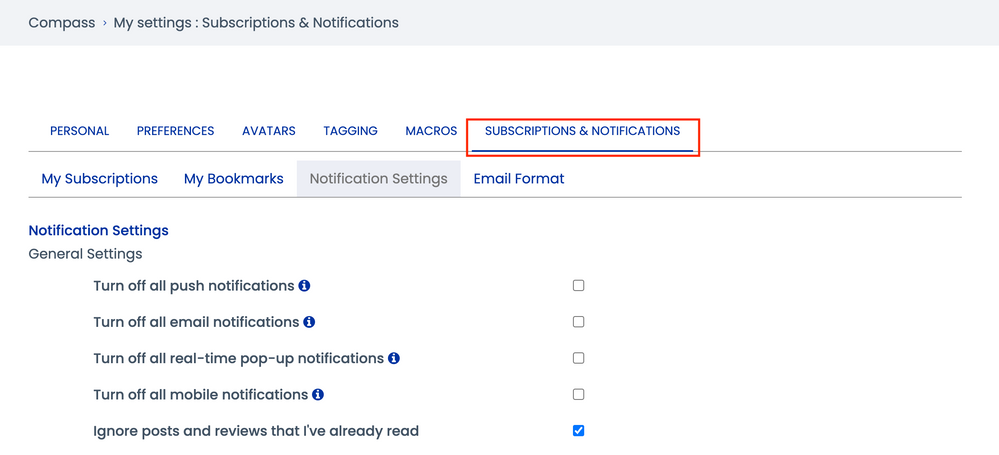
Users can bookmark or subscribe to almost everything in Compass, including forum posts, blogs, labels and discussion groups.
Want to learn more about labels and tags in the community? Check out the How to: Labels and tags article.